How to change the what's app group into signal group
How to change what's app group into a signal group
Due to updating the terms of service and privacy policy of the WHAT'S APP. There is the big question is coming in front of all what's app user. If you use WhatsApp, you probably spotted a pop-up on your phone sometime in the last 24 hours, suggesting that the service has updated its privacy policy — and promptly clicked the button at the bottom to proceed.
If you read closely this is a new privacy update of What's app.
Now we need to alternative app to message or which is not using our privacy, the signal is the best alternative for this.
WhatsApp users in India will not care too much about this issue, what with privacy policies being generally difficult to be understood by the public.
Signal app - Was founded by Moxie Marlinspike and Brian Acton in 2018 to take over the role of the Open Whisper Systems project that Marlinspike founded in 2013.
It is an LLC software. The signal is a cross-platform encrypted messaging service developed by the Signal Foundation and Signal Messenger. It uses the Internet to send one-to-one and group messages, which can include files, voice notes, images and videos.
How to change what's app group into the signal group
Step 1: Open the Signal app, tap on three dots in the top right corner and create a group
Step 2: Give a name to the group created and add the desired contacts
Step 3: Now open the group chat box and tap on three dots in the top right corner and select Settings>Group link
Step 4: Turn on the toggle for Group link and tap on "Share"
Step 5: Now open the WhatsApp group chat and paste the group link



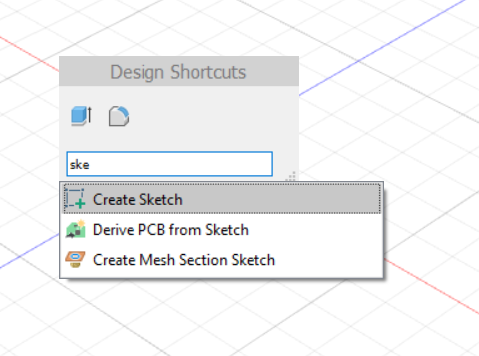
Comments
Post a Comment