Internet of Things
The Internet of Things is the giant network of interconnected devices from which these devices are capable of making decisions without any human intervention. welcome you to the internet of things and what follows is a series of fundamental conceptions of the internet of things that will help you get started with IoT. But before we begin let's look at our agenda.so
we can start out by introducing you to the concept of IOT. We are going to discuss. Why do you need I will take what is iot of you benefits of IoT for biofuel features and finally the very important five-layer architecture of authority. Then you're going to discuss Raspberry Pi in this section. We are going to talk about why you need Raspberry Pi what does Raspberry Piof you Hardware specifications and the installation of Rosman fire also, This module. We have a few demos including the Raspberry Pi a few cents hats and a Raspberry Pi camera module. Next. We are going to discuss the top seven projects in iot in this section. We're going to talk about the best projects that we found in Rog next. We will talk about iot devices are going to talk about various devices which came into Inception after the concept of iot was introduced then we want to talk about iot applications in this Section we are going to discuss practical applications of iot in various domains such as Healthcaresecurity traffic governance. So on and so forth and finally we are going to discuss all things career in Ironton.
What is the internet of things?
Let's look at an example of a mobile phones Forest. Okay. Our mobile phones has GPS tracking. It also has mobile gyroscope you have adaptive brightness, which gets adjusted based on the light falling on it you have voice recognition. And you also have face detection which identifies who is the user now again iPhone x is coming with face detection. So again, these area lot of features that are coming pre-built on the mobile asset and most of these have a common interaction between them because let's say one application can use all of these features. I can also have these features in itself is interacting with each other. Let's say based on a GPS location. My brightness could be adjusted or based on the direction. My phone is being held the brightness in itself can also The adjusted as well. So there are a lot of features but when they interact with each other these features come together to bring in a better system that anything that they can provide individually as such that's what internet of things is it basically is a platform where we can connect every day things which are embedded with either Electronics software or sensors to the internet and this in turn enables us to collect as well as exchange between these things. Now when I say things itcan be anything and Nothing, let's say I have an internet platform where and I can connect these things if I take the example of my house, I can connect my lock. I can connect my AC.
I can connect my light and all this can be managed on the same platform since I have a platform so I can also connect my car to this. I can keep a track of my fuel meter. I can keep a track of my speed limit. I can also keep track of the location of the car as well. Now if there is a collective platform where all of these are connected wouldn't it be great because I would love to Of the AC on and seta cool temperature at my home by the time I reach back from office if I have a platform that knows my preference and that keeps track of where I am and where I'm going to then it can also identify that I'm going from work back to Hope and my preference suggest that it would be best if there was an easy temperature of about 22 or 23 degree centigrade and this is something that is definitely possible through internet of things. Now, this is just one of the examples now, let's say tomorrow you come back. Home, it would be great. If I wouldn't even needa key to unlock my door my home system should be aware that I have come home and should unlock all the doors that are needed. And now this can be done if my mobile and my home devices are connected onto the same platform based on the location of my mobile. It can identify that I am at my hope so it will automatically unlock the door and let me come in as well. These are some of the real-world implications of Internet of Things. These are something that are already happening but going forward what Need to understand is that when I have a specific component with me, which can do a lot individually wouldn't it be great if I can collaborate this complaint with my system of different components and build up at a system. This is what internet of things is helping us to okay, you provide a platform to which all these things are connected through the internet. So internet becomes the medium through which you're connecting all these components were things to a platform.
Why do we need internet of things?
now to help you understand why let's look at an example. This is a patient at home. Okay, he's on constant life-support wearing. His status is being checked to a health monitoring system present on the cloud. Let's say at a point there is certain issue with respect to his health. Let's say there's some irregularity with his heartbeat or his blood pressure is low. There's some fluid being developed or so far now what? Offenses since the system on the cloud is connected to a hospital as well. This information would get passed on to the hospital as well. They're in what would happen is that they would get the complete details with respect to the patient and the important information with respect to the current situation of the patient as well. We made it aware with respect to what issue exactly is the patient facing as well as enable them to dispatch an ambulance immediately to bring the patient back to the hospital as well. Now meanwhile, once the patient has been picked up and brought back to the hospital there could be prescriptions. There could be medicine. They could also bean operating theater made ready in case of an emergency situation as well. There'd be doctors on standby who have the complete history of the patient who have the complete details of the present condition of the patient as well. So this in turn bringsin a lot of transparency and reduces a lot of effort and time involved with respectto this same thing. Let's take in today's scenario. There has to be someonewandering this patient's health. If there's a fluctuation theyneed to call the hospital they need to call requestfor an ambulance. And meanwhile,once the ambulance is here. They take the patientand their back into the hospital then again there needsto be a lot of checkups that need to be done because the doctors arenot fully aware again. There is a lot of teststhat need to be run and this in turn leadsa lot of delay as well in certain emergency cases as such if a system can dothis then this is exactly where our future lies in and what we have to definitelymove forward to to now Internet of Things basicallyis expanding the interdependence of humans to interact contribute and collaborate withthings around us. Now. What do I mean byinterdependence of human see how we depend on each other like how I'm explainingthis concept to do if you're not clear youwould reach back to me. You would request me for help. Okay, this becomesan interdependence between us when I'm giving you knowledge when you're not hereyou're coming back to me and you're helpingsimilarly tomorrow if there's somethingthat you can do for me, I would reach out to you. We all are interdependenton each other for something or the other if we can expand this interdependenceto interact collaborate and contribute with respect tothe different things around us. Then we would be buildinga proper Internet of Things environment. This would be a much moresafer secure effortless and time-saving environmentinto existence moving forward.
Various benefits of Internet of things
Let's Talk about the various benefits of Internet of things. Now. The first thing that would be as a benefit of having an Internetof Things platform would that you could efficientlyutilize the resources that are available if I have a smart systemwhich can interact with everything if it hasenough computational power if it has enough understanding of how things workbetween each other. I'm quite sure the usage of the resources availablewill be more efficient as well. This resource could bein terms of monetary. It could be in termsof natural resource it. Also be an input taken up by the thing asan input and so far. Okay. So all this canbe more efficient if I have a platform which is more smarterand interconnected as well apart from this it minimizesthe human effort involved if my system is smart enoughto interact it to filter smart enough to do things that I do need to get involved with then my interactionis always going to be minimum. This is same with everyone andthat's one of the major reasons why Internet of Thingshas become popular today. The and the concept of smart home is always growingas well in the same perspective because if the system in itselfis able to do most of my work at hope then I don't needto put in much effort. I can relax at home withouthaving to worry about anything. Okay, the next benefitwould be it saves time. If it rains my human effortdefinitely it is going to save my time. Okay apart from that if the resources are utilizedmore efficiently then again, it is going to savea lot more time as well. All-in-all any benefitof Internet of things will in turn help you savea lot of time as well. Okay. So time is oneof the major factor that can be saved on an Internetof Things platform. Now if I have an artificialintelligence platform through which allof this is managed and maintained thenthe personalization and the human touch alsocomes into the picture. Now today most of us have had a level of interactionwith an artificial intelligence or a virtualintelligence as well. This could bea personal assistant like see Hurry, or it could bean assistance application like Google assist now if I have system where all these components and things are interconnected then in turn allthe security present on each of these thingsis going to get multiplied and it's going to build a muchmore secure system apart from that the level of security that we would be integrating to the platform in itselfis going to be quite huge. So the overall securitybooth respect to everything is going to increasemultiple times as well.
Features of Internet of things
Now let's look at someof the major features of Internet of things. Now any technology that is availabletoday has not reached its hundred percent capabilitiesand it always has that Gap to grow Internetof Things is one of the major Technologiesin the world today that can help any othertechnology reach its true and complete potential as well. Now there are mainly threeaspects to Internet of Things. Things as to how it works firstis the connect aspect here. Basically, what you needto work on is you need to ensure that there is a connectivitybetween all the things around you all the necessarythings to The Internet of Things platform. Okay, then comes analyze now,I have my things around me. They each are goingto generate some amount of data now this dataneeds to be collected and it needs to beanalyzed to build a business intelligence solution if I have a good insight, The data that is gatheredfrom all of this then definitely I can callmy system as a smart system. Finally what happens isin order to improvise and improve your system. You need to integrate it with various models to improvethe users experience as well. Let's say there'sa personalization module that is there or let's saythere's going to be an aspect when I can directlyconnect to my providers. Now. This provider could be Amazon. It could be Flipkart. It could also be my retail storethat is next to me. Let's say I'm out of milk to retail storewill get a notification and he would sendmilk right away and the same thing can be done. Let's say I have my coffeemachine requires special beans and this be isn't isalmost complete then what my system could dois it could go online to Amazon and purchasethese beans for me as well. So there are a lotof things that I can do when I integrate thiswith respect to various models and improve the overallexperience to a single user or a group of userson the world itself such. Okay. Now, let's talkabout each one of One by one let's start with connect. Now. The first stage of connectis device virtualization because what youneed to First do is that you need to standardizethe integration of the device to the Enterprise platform, which is present on the flower. Okay. Now, it could be presenton a cloud it could be present on a so, but again, it's all going to be connectedthrough the internet. So what I need to do isthat I need to ensure that certain level of standardis present on the device so that it can go on and connect to my Internetof Things platform. Now to help youunderstand this better, there could be a standardpower plug and there could be a power block which hasan inbuilt Wi-Fi support so that it canconnect to my lap. No to build a smart home system. I need the second power point because there only I would havethe access to control it over the internet and my system could integratewith respect to the same. Okay. Now if I take the firststandard PowerPoint then what would happen is that I need to manuallyswitch it on and switch it on how in the second caseI could send a signal to it and In don't we'll switch it onand switch it off. So there's supposed to bea level of standardization through which I can integrateall of these devices to my platform. Next comes high-speed messaging. So now what I have done is that I have connected allthese devices to my platform but these devices in turngenerate a lot of data and this data is what is going to helpus understand better on how we can improvethe overall system and help and provide the userwith better experience. So for that we needto To have high-speed messaging. Okay. This basically means that there needs to bea reliable secure and a bidirectionalcommunication Channel between the devices and the platform not the purposeof it being bidirectional is because you need to controleach one of them as well. Let's say I want to switchon the AC then the signal would be going onfrom the cloud platform to the device. So this is how it works on. Okay. So every communication needs to be reliableit needs to be secure and it needs to bebi-directional as well. Moving on to the third point of connect you needto have endpoint management. If I don't havean endpoint manager, I have established a way through which all my devicescan connect to my platform. I also ensured that the datais going to be sent from the device to the cloud and the cloud can send backto the device as well through a secure Channel, but if I don't actually identify from which devicewhich data is coming and how this datahas to be processed. Then it becomes a failureof the system. This is where Management comes into picture endpoint managementbasically helps you in managing the devicesendpoint identity the metadata and the overall life cycleinvolved with respect to these things are such. Okay, so to put it quite simplyit basically helps you identify from which devicewhich data is coming and what needs to be donewith this data as well. Now coming on to the nextfeature is analyzed and the first thing that youneed to do for analysis, is this reprocessing now if the data coming from thedevice Not on a real-time basis, then my systemis often Williams. There's no use if I tell my system to switchon the AC at my home. And by the time I reach there if the AC is not eventurned on then it's a failure on my system. Okay, so real-time analysis of the incoming and outgoingdata and must be done. I have with respectto different aggregations it filtering correlationsprocessing and so far. Okay now apart from thiswhat you need to do is that this is raw data that is being streamedfrom all the things you need. Need to identify which is contextuallyimportant information which is goingto be taken forward. So once I havethe irrelevant information, then I can even generatecomposite streams of information which can be taken aheadfor future analysis and understanding as well. This is what your dataenrichment process does. Then you have eventsto now in events to basically any information that you want can be queried and visualized fromthe vast amount of data which is present on my cloud. Okay. Now this in turncan also help me get a better insight and Analysis if I have all the enriched datapresent on my cloud platform. I have a tool which helps me identifywhat is needed help me analyze. This data helps me visualizeit then definitely it becomes more useful as well. And when I have data coming from different things as suchthis in turn can also lead to being a collectionof big data now when I talk about Big Data, it's not just a few GB of data as it's going to beterabytes of data because because the data generatedfrom the things around us is that was and if you doing itover a period of time then definitely it is going to growinto a big data domain as well. Now coming to the third feature of Internet of Thingscomes Enterprise connectivity. So this is what Iwas basically telling you about. Let's say I have a requirement from my retailer or evenan Enterprise organization which is present. It could be Amazon. It could be flipcard anything asas any Enterprise organization which provides me a service. If I can connect to themthrough this platform, then definitely Myoverall process also becomes easier as well. Let's say this isservice provider. Okay, let's say there isa leakage in my Plumbing or let's say there's some issuewith respect to my electricity. Then it can contact to thecorresponding service provider. It can send them a detail and corresponding theywould be dispatched. This would in turnreduce my effort of having to check the problemhaving to call someone wait for them to come back all that gets reduced to minimumrequired effort as well. Well, now how doesthis communication happen? So for that we have rest API. Okay. Once I've integratedmy rest API with respect to the cloud application and my internet of thingsthen communication between the Enterprise communicationbetween the platform and the communicationbetween the things around us can be made more efficient and can be more easy as per the third aspectis command and control if I don't have command and control on my platformthen it's awful noise. Yes, I built a very great. Table something that'squite extraordinary. But if you cannot command it if I cannot control it asper my requirement, then the systemin itself is not useful if I cannot tell my doorin a smart home to unlock when I want it then itbecomes failure on my part. If I cannot control the ACon my horse motto then again, it's a failure. So always the major aspect when you integratewith respect to these things. The major thing is that you need to ensure there'sa huge control on system and you're able to Um and it as per your requirementnow this command could either be through a voicebased recognition. It could also be a message that you can sendthrough your mobile application.
Iot ecosystem.
There's no singleconsensus or again. There's no singlesarchitectural design that's out therewhich is agreed universally because each companyeach organization each user for that matter hasdifferent requirements and We look down to it. We can break it down to a simplethree level architecture where and we havea perception layer where centers actuallygather the information from the environment around it. Okay. Once this is doneI'm going to use I'm going to pass this informationto the network layer the network layer in itselftakes up the responsibility of transferring this data from the sensorsto the next layer, which is the application layernow here the main objective of the responsibilityis the application in itself deliversthis information to the end user or the When platform forthat matter this architecture can also be expandedto a five layer architecture.
Layer architecture
Now when I talkabout a five layer architecture, it's quite similar here. It's a the difference mostlycomes around with respect to the transport layerthe processing layer and the businesslayer mostly here when we had three layersdoing the earlier task. We've just broken this down so that we havean easier operation or a smoother systemfor that matter. Now again, the perceptionlayer remains same when it gathers the informationfrom the sensors, but the transport layeractually Transports the data between the sensorto the processing center. Now, this could bethrough a wireless system. It could be through Bluetooth. It could be two RFID3G NFC or any medium that I choose to once. The information has beentransmitted the processing layer comes into picture which actually stores therelevant information analyzes this and again processes it asper the users requirement. Now again, this couldemploy various databases Cloud Computing Services as well as big dataprocessing modules to store this information as as well as processit for that matter. Once this is done. I give the informationto the application layer, which is actually responsible for delivering Superior Servicesto the end user for that matter on top of all of this stands your business lamp nowany device for that matter when it is workingon a large-scale environment a business layeris usually used here. Now, let's say I'm workingin an organization where we using multiple pumps for different views featuresin different locations for that matter a business layerhere actually monitors the complete functioningof these parts. You can also have thesein various cars as well. So what do I would note here is if a car is going to breakdown then I also get an awareness with respectto that individual car and it also helps me enable or help me reach out tothe closest customer care center so that it can assistthe user coming down to how I can process it again. This can be dividedinto two segments. I have my cloud computingbased processing. We're in here. It's quite simpleonce I have the information. I pass it onto the cloud platform which then in turn also. Processes it and also hasvarious applications to deal with this process informationfor that matter. Now again, this is somethingthat I can do on a system which does not requireany immediate action and requires a large amountof processing for that segment. But let's say I am in a system where I need immediateresponse in those cases, I can go with my for computing now againfor computing is something that represents a layeredapproach wherein we actually insert monitoring pre processing and storage withthe security layer. Between the physicaland the transport lab. Let me just go backa few slides here to help you understand this. Now. If you actually look my for composedly comesbetween these two layers when I add four new layersfor that matter. Now again, this is used in orderto make a system quite smarter or effective with respect to itnow between my physical layer and my transport lab, I have a monitoring layer. I have a pre-processing layera storage layer and a security line now to helpyou understand this. Let's take in real-worldexample out them. Let's say I havea complete traffic system. Which is builton my internet of things. Now, let's say at one point. There is an ambulance that has come to a first signalI detect this and what I do is that I allow the ambulanceto move from this traffic signal by giving it a green line, but what you needto understand is if I'm using a cloud computing this message hasto be passed on to the cloud. This information hasto be then process and then correspondingly a maphas all stood to be created at the same time when I use a fog approachwhat happens is that all the pre-processing and the storage happenson the Gateway level itself. The information from the sensorgoes all the way to the Gateway there and it actually processes thisstores the relevant information and sends this back to the discourageponding sensors as well. So let's say if there'san immediate track that I can createto the closest hospital. I would highlight allthe traffic signals to be green so that the ambulance can movesmoothly as well now security here is very essential because if I implementthis tomorrow anyone can actually try to manipulate thisfor their requirements as well. Imagine there is a high HighSpeed police chase happening and the culprit uses this in order to move fastfrom the traffic signal. So this is somethingthat is really Ascension. Although there is a pro to this. There's also a con and this is how we try to overcomethis issue now talking about each oneof these new layers when I cometo the monitoring layer. What it actually does is itmonitors the power consumption it monitors each of these resources aswell as their response and the services that are runningon these resources. Now this in turnhelps me monitor or gives me a complete idea. Of which other services are which are the sensorswhich are working? Where are the challenges? What is the power consumptionand how it works with respect to that same now once I have informationfrom these sensors what you need to understand is that usually you work with thousands of sensorsin a real-world environment. Now, I need to understand whichare the necessary information. So I'm going to do a level of filtering I'm goingto do a level of processing and then I'm goingto apply a level of analytics to understand what is needed and what is not fromthese information as well now. Now the temporary storage areais something that I use in case I want to storeany relevant information. Let's say I'm creating a routetoday for an ambulance as well. And this is going to be storedin my temporary storage area. But this also needs to be usedin future scenarios. So once I am donewith this usage, I can also push itonto the next transport layer which can send itto any other storage system that has part of my environment. Now as I said security playsa very important role, although my forcomputing is something that makes my system faster. It should not be easily. Inaudible now ina cloud-based system. I have the assurance that it's not really easyto break down the security. It's quite hard where there arevarious layers of security which are part of the system. But when I have a fork system, it's essential thatthis factor or the security which deals with the encryption which deals with the privacyof the information. The Integrity of thisinformation is maintained. Now, there's also a veryinteresting variation of this which is called an edgeComputing system wherein rather than doing allthese operations are After I have gatheredthis on the Gateway, I can do iton the individual notes or individual sensors as wellwith respect to it. So where I have edgesthese becomes point for me to performoperations on the data that is being collected. So that's the slide variation of our for computing systemis such next let's talk about the varioustaxonomy associated with internet of the X. Now. These are the key Conceptsor these are the key layers which are present with respectto most architectures. That's out there. As I said, this is a generalguide ER e Person on each system that's out. There requires its own levelof customization requires its own level of approachto solve that problem. But these always remainthe fundamental layers which are included in all the architecturesout there first. We have the perception layer, which is usually the layer where we gather the informationfrom the various sensors that's out there or weuse the various sensors which are required aspart of our system. Then we havethe processing layer where in we perform filtration. We summarize the datawe again do a level of analytics on This data before we decide to sendthis relevant data to the system that's above this. Now. Then I have a communication line of communications layeris very simple as in here willDefine the protocols and standards aswell as the medium through which the informationhas to be passed from my sensors to my main system as well middleware is somethingthat's quite essential here. What it does is that it createsan abstraction as well as it makes my system workmuch more smoother. Now what you needto understand is that there are variouscomponents in what hear me? That really helps me integrate the informationcoming out from each of these sensors or eachof these individual systems. Once it's present that I can pass it onto my application layer where and I have various applications which help to improvethe overall experience of the user as well as provide much more accuracy andefficiency to the information that's present now coming down. Let's talk about each layerone by one now before I talk aboutthe perception layer what you need to understand is that one of the mostimportant aspects of Annette of things is context awareness. That is what you needto understand with respect to the change of environmentis very important. And this is extremely impossiblewithout the usage of sensors as such now sensors in themselves arevery small in size. They again cost you very little and at the same time theyconsume very little power again. There are various constraints with respect to the factorsas the battery capacity and the easeof deployment as well, but let's not gointo them as such. Now when I talkabout sensors again, we have various types of sensors as such one ofthe easiest example of sensors that can be seenon a daily basis is the sensors which are part of your mobile. You have a location sensor youhave movement sensor camera in itself is actually another sensor your microphoneyour light sensor. These are all various importantaspects of your mobile that we use on a daily basis apart from this neuralsensors medical sensors, like the fitness bandsthat we use Healthcare bands, which are usedfor heart patients. In environmental sensors, which check the temperaturesaround the environment make you aware of the changeschemical or biosensors which are very usefulon a daily basis as 12 again infraredsensors are something that's quite common as well. When we talk about RFID. This is somethingthat's really important or not. This is something that really gathers a lotof attention with respect to it RFID stands for radio frequencyidentification now unlike a traditional barcode. It does not actually requirea line of sight of communication between the tags. And the readerand can identify itself from a distance without evena human intervention or a human operation for that matter RFIDis are technically of two types you have activeand passive active tags actually have some amount of power sourceassociated with it and passive sources do not haveanything related to it. And when we talk aboutthe RFID Technologies as well, there's near and far and near RFID reader usesa coil through which we actually pass AC currentand Create a magnetic field. Now when we generatea magnetic field anything that comes in its vicinity itregisters with respect to it. Now when I talk about afarRFID it basically is a dipole antenna in a reader. Now this again propagatesan electromagnetic waves and tax themselves also havea dipole antenna now again, these are something that's usedin various applications. That's out there. Now one key factor, which is associated with the perception layeris an actuator now when I talk about an actual Itactually is a device which can affect a changein the environment by converting any sortof energy into another now. This could be a motorwhich is generating electricity. This could be a windmill which is convertingthe wind outside to you to of electric form aswell in these are just some of the examples that's out there and actuators themselvesplay a very essential role in the perception lab now, the next layer that we haveis the pre-processing layer. But before I really talkabout the pre-processing layer, let's actually try to And the limitations of tryingit to process everything that we haveon the cloud system, which is part of our ecosystem. Now when I talkabout this one of the key or one of the biggest challengesfor me is mobility. Let's say my sensors are on devices which arein constant motion. Then it becomesa really high challenge for me to pass this information continuouslyto my cloud environment again, this could be true the challengeof Transport layer. This could also be dueto the challenge of power consumptionassociated with it when my Smart device or when my sensorsfor that matter are in constant motionrun constant Mobility. Then it cannot completely passall the relevant information on to the cloud. Now. This intern actuallycauses a challenge for me to have some latency. This could also leadto early 10 C with respect to real time processingof the information that it gets as well. Now if I'm workingon a critical system, then real-time information issomething that I will highly depend on and that becomesa challenge as well now. Now if I really want to scale up if I want to use a lotof devices then my cloud computing systemalso needs to scale but there's always a chanceto increase the latency because I'm workingwith multiple sensors or multiple devices. That's out there. Imagine today. I have a system with justincludes thousands answers, but let's say in a smarthome system There is close to about 10 to 20 thousandsensors associated with it. So this is justone small system. Imagine if I'm trying to builda smart city in that case. Is going to be hundreds ofthousands millions of sensors that's out there if my cloud computing systemcannot process this on a real-time. Then there's goingto be a high challenge with respect to that sick. And this is exactly where the usage of smartgateways comes into a picture. This layer actually helpsme process my data on real type. It also helps me filter the dataon based on the priority or the requirement and creates a local copyof whatever is needed or whatever needsto be taken forward. Word now when I cometo the pre-processing layer or when I come to the features of for computingfor this matter, there's a very low latency because the informationdoes not have to go to the cloud system wherein the processingneeds to be taken up. It always is doneon the Gateway level itself. This information reallyis faster as we've seen in the previous exampleabout the ambulance now, I can also use distributed nodes where in the informationdoes not have to be other processing has to be on one single nodefor that matter when I'm using Distributed notesthen I can also distribute the effort or the work that is needed as well when I'm on a mobileenvironment as well. These Smart Systemscan communicate with the gateways presentin its closest proximity. It does not have to connectto just one single Gateway. If I'm setting up gatewaysacross multiple points in my city, then it makes it quite fasterand more efficient and this in turn can also leadto a real-time response from the Gatewayfor that matter. Once I havea real-time response, then it is big. Taking my system faster and as in the previous example ratherthan just clearing one signal. I can clear an entire pathfor the ambulance as such now once I have relevantinformation those which are necessary or thosewhich are really something that I need to ponder or I need to analyze can be sentto the cloud system as and when as it's needed as suchso this is something that really makes my pre-processing layerimportant and efficient and effective comingto the next layer, which is themost important layer. It's out that which ismy communication lab now as your Internet of Thingsenvironment actually grows. This is a compromise or this is a combinationof various heterogeneous devices which are connectedto the internet. What you need to understand is that these devicesin then self need to pass these informationsand some of the challenges that the communication layershould actually address is with respect to let's sayfirst start off with addressing and identifying of each of these informationswherein I know which Each device is sendingme the information. What is that device if I want to communicate backto that device as well. How do I do that again? When it comes downto the communication in itself? This should also not cost mea huge amount of consumption with respect to power because if I save up a lot of energy with respect tohow the information is gathered, but I waste a lot of energyin transmitting this information then I don't have a smart systemagain information itself, which comes shoulduse various route. Protocols which actuallyrequire very low memory and should be very efficientfor that matter. If the informationitself needs to be bounced around different layers goingfrom different segments of your Echo System, then it needs to usevery less memory and this itself should bevery fast as well as seamless for that matter. Now when I come down to each of these componentsfor that segment, let's talk about NFCor the near field communication. Now NFC is actually a very short-rangeWireless communication. Technology through which usuallymobiles interact with each other or a distance of a fewcentimeters for that matter. Now all the type of datacan actually be transmitted between two NFC enabled devices in seconds by bringingthem close to each other. Now this in turn is actuallybased on the RFID concept and it uses a variation of the magnetic fieldto communicate data between two NFC enabled devices. If again, we go down into slide specifications and FCusually works The frequency band of Thirteen pointfive six megahertz. But again, this is very similarto high frequency RF. Id I'm not going to boreyou more with respect to the technical details willtalk about the next segment, which is your RFID and wsnintegration for smart objects. Now again, many a times what you need tounderstand is the data from one single sensor is actually not usefulfor monitoring large areas and complex activities now here what you're going to use is that you're going to usevarious sensor nodes to it. Interact with each other in thisalso has to happen wirelessly. Now the disadvantage of a non IP technology such asRFID NFC or Bluetooth is that it's range is very small, so they cannot be used in many applications whereinlarge area needs to be monitored through many sensor nodesdeployed in various locations for that matter a wsn or a wireless sensor Networkconsists of 10. Mm sensor nodes connectedusing a wireless technology. They collect the dataabout the environment and communicated tothe Gateway to Ice and relay the information to the cloud infrastructureover the internet as such now when I come down to the iot network protocolfor that matter, usually what youneed to understand is that the IP for protocolsthemselves can only be used for communicationof close to 20,000 device. Now again, the internetprotocols used by these devices is something that's quite a challenge as wellbecause when you look at it, the predicted amount of devices that's going to be availableby 2020 in The Internet of Things domain isClose to 40 billion imagine 40 billion devicescommunicating with each other. Now if I don't havea smart system or if I don't havean effective low power system, then I cannot communicate or I cannot gatherthe information from this now usually are low-power IPv6is used for these Network on these communication which helps you in passing ofinformation from these sensors onto your processing or onto your Cloudinfrastructure now again, when I come down to the lowenergy technology my main, With respect to communicationis always to ensure that low energy technologyis most probably used in this segment. We have yourBluetooth low energy, which is usuallyreferred to as a ble and this was actually developed by the Bluetooth special interest group. Now what you needto understand is that it actually has a shorter range for communication and consumes lower energy as compared toits Computing protocol. Now the BL a protocol stackis actually quite similar to the stack usedin classic Bluetooth technology, however it As two parts, it has a controllerand it has a host as well. Now the physical and the link layer areimplemented in the controller and the controlleris typically an SOC or a system on chipwith a radio for communication. Now the functionality of the upper layers again are included in the host and BLS actually not compatiblewith classic Bluetooth. Now, the next is a low-power. Y5. Now. Again, the Wi-Fi Alliance has recently developed a Wi-Fi Halo, which is based on your IEEE 802.11. It had standards this in turn consumes, very less power than compared to your standard. Wi-Fi devices also has a longer range. Now this exactly is why it ismost suitable for The Internet of Things applications for that segment. Now any device that supports Wi-Fi also supports IP connectivity, which is very important for an iot application for that matter now. The last is ZB ZB is also based on the IEEE802.15.4 Station protocol and is used mostly in personal area networks or pan. Now again, the range for zig bee devices to communicate is very smallusually between 10 200 meters and the details of the network and the application layers are also specified by zig bee standards as such unlike the bl ethe network layer which is part of the zigbee providesfor multi hopping routing the when I come down to more details about this agree Network. I have three tabs which is an ffd fullfunctional device and RF. Reduce function device andone zigbee coordinator as well. Now with this. I just hope you havea simple understanding of how communicationis essential for The Internet of Things architecture and the various ways that you can implementthe communication between the devices as well.
Iot architecture
Now the next conceptor the next layer with respect to the iot architecture isthe middleware segment. Now when I come downto the Middle where one of the key challenges and oneof the key issues that comes into the pictureis the interoperability. Operate ability as well asthe program abstraction imagine. I have 40,000 devicescommunicating with each other 40,000 devices may not all usethe same programming language or may not pass the informationin the same way as well. I need to build or I needto have something that ensures that these devicescommunicate with each other and there isan abstraction maintained between the information passfrom these as well. Now if I havemultiple devices also what I need to ensure is that these devicesIndependently discoverable and I can manageeach of them today. I need to be aware. If one single sensoralso breaks down because the informationcoming from the sensor is extremely important as well when it comesdown to scalability. It is extremely useful because when I need to growmy ecosystem this middleware really comes into picture if I can replacean existing middleware with something Ican help me scale up, then I don't have to completelyV8 my entire ecosystem as well with respect to itusually When I use a highly capable middleware, then it also lets me performbig data analytics and Implement securityand privacy as well and this in turn usuallyhelps me communicate with my cloud computing and also contextdetection the again when you come downto the middleware segment, you need to understand with respect tothe various specifications of the application. Which kind of databaseis it oriented. What is the semanticsit's based on what kind of events can process and what kind of servicecan it process or White ass but these are some aspects that you need to keep in mind while you're selectingyour middleware for your architecture. Now the last layer isyour application lab Now application is somethingthat really is what your end user gets or is what usually maintains or helps processyour information to the best that's out there. Now this in turn can be usedin different domains. It can help you achievedifferent things. It can help you havea smarter lifestyle it can help you have a smarter environmentyour entire home system can be Managed with respect to an applicationyour car management can be done using application. You can buildan entire social life and entertainment system basedon a smart application now, although the end userusually only looks at the application layer. This actually is the front faceof your entire architecture. Now with this. I hope you at leasthave gotten an idea of what the entire skeleton of your iot architecturecomprises of now what we have discussedhere is just the skeleton. It's always upto the user to add. Muscles to it and completeit with a skin as per your requirement RaspberryPi today has become so common that you can find it acrossmost households as well today. It has become oneof the most cheapest and common Computing device that can be foundalmost everywhere, but let's actually go backto understand the ideology which bought Raspberry Piinto development itself. Now Raspberry Pi basically was bought by the RaspberryPi Foundation to Introduced or to bring in the informationtechnology back to the schools where in students can learn how to programfrom scratch the growth of technology todayhas grown to such a level that everyone today has ease of access to doanything on a computer but back in the early and late 90s and 2000 for usinga computer you needed to know how to program and how to work aroundwith respect to it. So this in turn have to build a very strong foundationfor programming knowledge And with the growth of UIeverything has become so easy that today you don't needto learn programming to do much. But at the same timethis has made it harder for people to identify and understand good programmersfrom those who are not. So in order tobuild a generation which starts with a verystrong programming foundation and fundamentals. The main ideologywas to introduce or take back it to the basics and make it accessibleacross every school as well. Again, as I said, it was introduced bythe Raspberry Pi foundation in 2012 as watching. The moving forward whatexactly is Raspberry Pi now. This is one of the questionsmost of you would have a cross your mind as well because youmight have heard about Raspberry Pi bodymight still not have a Clarity. So let me help you clarifythat right away. Now as per the definitionRaspberry Pi basically is a series of verysmall single board computers, which actually haveadditional features as Bluetooth Wi-Fi USB capabilitiesGeneral input Output ports and so forth now it basically is a very smalllow-cost credit card computer which has actuallycan be plugged into any monitor as well asyou can include a keyboard and mouse and itincreases the opportunity for people to explorelearn and understand how to program as well. Now the latest version of Raspberry Piis Raspberry Pi 3, which was releasedin February 2016 as well. Now Raspberry Pibasically is a combination of raspberry operating And Pike which basically standsfor Python programming language. But before we move forward, let me just show youa very simple video which Raspberry Pi has put out so that you can understand the ideology of RaspberryPi Foundation as well. This is a Raspberry Pi it'sa credit card sized computer that costs around 25 pounds designed to teachyoung people's program and is capableof doing all kinds of wonderful thingsback in the 80s kids had to learnhow to code computer too. You use them and asa result these kids grew up with an inbuilt understandingof how computers work. Now, we need more programmers than ever before so to dealwith this problem. Some clever people came up with the Raspberry Pito reignite the spark. It runs minutesa free operating system from an SD card just likethe one in your digital camera and it's powered byUSB phone charger. You just plug in a mouseand the keyboard. To a TV or Monitor and you're readyto go in schools. Not only is best berry pie a great way to learn programmingskills as part of ICT. There are also dozens of cross-curricular applicationsnext science and music and all over the world. People are experimenting with Raspberry Pi's andattending raspberry jam events where people ofall ages are learning what can be donewith a Raspberry Pi since the firstRaspberry Pi was ship. We've seen examples of peopleusing the pipe in a variety of amazing interesting projects taking advantage of its sizeportability cost programmability and connect ability. And whether you want to learnto make games build robot or even teach a bath parachute with Raspberry Pithe sky's the limit. So I hope you guys hada great learning experience with respect to that. That was basically the ideologyof the Raspberry Pi foundation on introducing Raspberry Piinto the market as well moving on someof the capabilities that Raspberry Pienables you to do is that it helps you to browsethe internet as well as what complete HD videoson the same device as well. So all you need to haveis a HD supported display as such now apart from that even basic operationslike making spreadsheets. Creating words presentationall these can be done on Raspberry Pi and youhave a huge set of games that are available which can be playedon Raspberry Pi making it quite interesting and easy as well for peopleto enjoy the component as well. Then you have variousadd-on capabilities, like infrared camerasand security system, which can be builtkeeping Raspberry Pi as the core Hardware as well. Then you can also usemany music machines as well as detectionof weather stations, which we actually had donein our previous session. On as well. Now. These are just someof the top capabilities that I have picked upfrom the list Raspberry Pi today has become oneof the biggest component that has enabledusers to achieve and create a lot as well today. The capability of Raspberry Piis restricted just to your imagination whatever youcan imagine can be done using Raspberry Pi given the amountof effort put into that. Mmm now moving on let's lookThe Raspberry Pi Hardware as well before that. Let me show you how I would be usinga Raspberry Pi as part of this tutorial session. So let me just giveyou a simple overview of the component as such nowwhat you basically see is that the Raspberry Pi Hardware. So let me just switch over the camera and let me showyou the Raspberry Pi now here what you're seeing is theRaspberry Pi 3 Hardware as such and this is your processorand system on chip, which is an adrenala few P3 processor. Now two important portshere is the CSI. Which is thecamera serial interface where you can connect cameradirectly to the Raspberry Pi and the DSi Port which isthe display serial input Port. Okay. Now, let me just flipthis over slightly. And if you see thisis a 2.5 M. M-- micro USB connector. So your standard mobile chargercan be used to charge the Raspberry Pi and this is a standardHDMI port for display. So your standardTVs and monitors which have an HDMI supportcan be used to become a video interface for that. Then you have an audio jack, which is used to connectyour audio input now, let me just flip the slightlyover and let me zoom out a bit. Now if you see we havean Ethernet connector following which there arefour USB slots as well. So when you see here, there's a 40 pin Generalinput output pin present here. So this is something that's quite interesting and configurable fromyour Raspberry Pi a software where you can configure for whateach purpose pins can be used which will be silly little head. Now the final thing that Iwant to show you is behind here when you flip backside, so there is a microUSB slot present here. This is mainly to insertyour memory card. And when I say memory card, I would generally recommendat least a 16 GB memory card. This is mainly because the Operating systemand itself is about 4 GB and if you use an AGP, then what happens is there isvery Less storage space for your operating systemto work on as well. So 16 GB memory cardwould be really helpful. And one thing that you want to see isthis is an Evo class, which is something similarto a class 10 memory card. So if you get a memory card, make sure it's at least a ClassA Door class 10 memory card so that you can havehigh disk read and write processingnow coming back. Now bow your head let's justskim through the various changes that has happenedover the hardware of Raspberry Pi now. We are not going to devotetoo much time into this because this is a completelyin detail session how I would be stoppingat these slides for 10 seconds. So if you wish to know moreyou can pause the video and get a complete look as well. talking about the processorthe first generation of Raspberry Pi initially came with a broadCamby CM 2 8 3 5 SOC and it basically was similar to the firstgeneration smartphone chips and the architecture that was used also wasan armv6 architecture now the over the yearsRaspberry Pi 3 has grown a lot and today it has a capabilityof 1.2 gigahertz which basically isbecause of the a arm cortex a53 64-bit processor it isconsidered to be 10 times faster in comparison to Raspberry Pi wow now I'm talkingabout the change in raspberry pi over the years as you can see here the variousmodels have been listed and the architecture change has also been mentionedhere as well so in case if you are interested in Romeor you can pause the video and take a look at this now when you come to the memorythe first model of Raspberry Pi came with a 256 MB RAM and which basicallywere shared by the GPU but today with RaspberryPi Version 2 and 3 you have four times that you have about 1GB of ram which again is sharedby the GPU as well. Now the default split was at hundred and ninety-two MB RAMfor the CPU basically, which was more thanenough to play a full HD that is 1080p videoor perform simple 3D operations, but again, not toocomplicated operations as well. Now moving forward when you look at the networkingcapabilities in terms of networking capabilities, the Model A of Raspberry Pidid not have any such features, but from model Bof version 1 itself, you had an ethernet port which was introduced hereand from version 3. You also have Wi-Fi and Bluetooth capabilitiesintroduced here as well. Now talking aboutthe peripherals in Raspberry Pi there are basicallyfour USB ports. Now, this has been introduced inmodel B version 1 plus onwards and today you have a lot more that you can do with respect tothat even audio input ports and audio output portshave not Over the years but the on-board storage has changed a lotwith respect director. Now again, when you look at the videocapabilities video controllers, basically here youcan watch complete HD videos but Raspberry Pi does not havea hatch 256 decoding Harbor but the CPU in itself isway more capable and helps you in decodingthe h26 included videos through software operations now in terms of GPU the GPU in Raspberry Pi 3 runsat a higher clock frequency, which is about 300 or 400 in comparisonto the previous versions which is at about250 six megahertz. Now in terms of video inputyou have a 15 put CSI connector that has always been presentwith the Raspberry Pi and we output has changedover the years. You have a HDMI portyou have a DSi port and now you also havea 3.5 mmm trrs Jack as well. Now in termsof the connector capabilities. There are 17 pins of the gpio port switchcan be configured as per your requirements as well. No, moving forward. These are the variousdetails with respect to the general input output pin. This data has beentaken from Wikipedia. So in case if you're lookingfor more information, you can definitelycheck out wiki space or the official RaspberryPi documentation as well now coming down. Let's begin the Raspberry Piinstallation process here. But first, let me help you understandthe different operating systems that are available at present. Okay Raspberry Piin itself supports. Has multiple operating systemsas such but we will mainly be working on raspbian. Okay. So these are some of the mostpopular operating systems supported on Raspberry Pi so you have risc OS you haveFreeBSD operating system. You have net BSD operatingsystem Plan 9 is again from Bell Labs as well asWindows has its own Windows 10 of iot version. Okay. So for this session, we're not going to gointo the Windows 10 will stick to the core RaspberryPi operating system now for downloadingthe operating system. You can go onto the original site. That is Raspberry Pi Dot o-- r-- g-- And there in the downloads tab, you can downloadthe operating system. Let me just show it to you. Okay. So this is the Raspberry Pihome page and here if you go on to the download section, you can downloadthe operating system. Now if you are starting offwith Raspberry Pi an Internet of Things trust me. This is the best placethat you can find a lot of informationswith respect to it. Okay, most people actually published their detailswith respect to the projects that they're workingmany popular projects are also available. You can find a lot of help aswell as good information here. Okay. So this is definitelythe place to go to if you go on to the download sectionhere, okay this I'll show you 2 options youhave nodes or you have raspbian. I would recommendthat you go with notes because this is a completepackage with respect to the different operatingsystems as such so here again, you have noobs and Loops like somy recommendation would be you download notes and make sure you using a 32 GB memory card with thiswould be really helpful because it gives a lot of memoryfor your operating system. So in case if you're going for a 16gb or below Iwould recommend you go with the nope slide, but make sure you keep the bareminimum of 16 GB in case if you working with Raspberry Pibut do not mistake me. When I say usea 16 GB memory card. You can install iton an 8GB as well. But again, the operating systemhas less memory to work. So at least go for 16 or higher 32 iswhat I would recommend. So once you downloadthis ZIP file, or you can even downloadit by a torrent. Okay, but I would recommenddownload it as a zip file. Let me show you the file. So this is the noobs file. Let me extract this. Okay, it may take some time. It's about a 1.5 GB file. Okay, the lights were seen asslightly lower in comparison, but this is somethingthat I would recommend in case if you're workingwith Raspberry Pi. Okay, so I havemy noobs folder here. So what you need to do is that you need to copy everythinginside the nude photos and then paste itinside the SD card. Okay, make sure you arenot directly copy pasting the folderthat you have extract. So what happens isif you do that, it does not actually recognizethe operating system as part of the Raspberry Piso copy everything that you've extractedand then directly paste it inside the SD card. Now again, thisis why I recommend that you use a highspeed memory card because in case if you are not using it then what happens isBut it takes a lot of time with respectto fetching the data. Okay. Now as I had mentioned if you're going for a memory cardfor your Raspberry Pi you can use somethinglike a 16gb at least and make sure it hasa high transfer speed. So this in turn will give youa lot of memory area to work around with as well. As I would recommendyou take something like a class 10 memory card that is availablein the market today. So these have a very good readand write speed ratio. So definitely this is somethingthat you should consider while you're getting a memorycard for your operating system. Okay now Once you're donecopying with this, let's go on to installthis memory card onto a Raspberry Pi and let'sbegin the installation process. Okay, so now we'vesuccessfully copied all that is neededfor our operating system. So safely remove this makesure you rejecting it safely because sometimeswhat happens is if you do not see if rejected thefiles get corrupted before you load itinto your Raspberry Pi this is certain issue with respectto the memory cards. So just eject this. Okay. So this is my Raspberry Pi andif you actually flip it over. This is the slot where youhave to insert the memory card. Now, we've copiedthe noobs folder into this memory card. Okay, let me just insert thisinto this and let's begin with respect tothe installation process. Let's begin installingthis memory card onto my Raspberry Piand start with the setup. So, let me just turn theon my Raspberry Pi. Okay, so this is a screen. I'm getting by default. Now what happens is theinstallation steps initializes. So the Raspberry Piis getting loaded. Now there aretwo operating systems that are present here by defaultand we want raspbian. So let me just selectraspbian and click on install option present here. If you see here itbasically is telling me that it requires 4.5 GPA. So this is why I was recommending youto get at least 16 GB or more because if I have an 8 GB memory card if 4.5 GB goes off withthe operating system itself, then there's notmuch memory left for me to work around with now. Let me just click on install. Just before I do that in case if you are usinga different language, or if you want to usea different keyboard as well, you make sure you'respecifying that okay. So there are written languageis present here. So choose thecorresponding language as per your requirement. Once you selectedthat description install and this is justbasically going to ask you whether you wantto format your data and install the operating systemon top of this. So click on yes, and the installation process hasbegun now it may take some time. So I request youto be a bit patient because this is an Operatingsystem installation process, so please be a bit patientand hope you have fun mean wire. So now as you can see theoperating system installation has completed successfullyonce you hit on okay, it's going to ask me whether I want to reboot or itautomatically reboot as well. Okay. So yeah, it's automaticallyrebooting at this point. Okay. Now as you can see the RaspberryPi operating system has successfully been installed. Okay. So this is what your RaspberryPi operating system would be looking like okay. So this is raspbianas such so there are different operating systemsthat are available today for you to install that wehave discussed already now that we've installedraspbian on our system. Let's look at someof the accessories which can be usedwith Raspberry Pi now one of the most popular and interesting accessory toRaspberry Pi is the sense hat. Okay, so that basically isa hardware attached on top. There are various hearts that are availablebut censored is the most popular because you have variousonboard sensors present here. You have a temperature humidity and pressure sensor present hereas well as a gyroscope and a joystick also presenthere apart from this. The reason that itis quite popular is because it has an 8 cross8 LED Matrix display that is present to him. So let me just switch over and show you the sensehat component as well. And okay. So here you can seethe sensor know how it is slightly different fromthe the other accessories is because it's got an 8 crossAid LED Matrix present here, which can be usedfor displaying various things and we will also be seeinghow you can display this as well now coming onto the other components here. Now if you see here, it's already gotmultiple sensors here. It's got an accelerometer and the gyroscopemeter present here. It's also got we justthis part the axe low and gyrometer present here. So you can see it's gotlabeling as well. Then you havea humidity pressure and temperature sensoron board with respect to this and it's quite interestingand useful as well. Now one of the easiest thingswith respect to this is that it can directlybe placed on top of the Raspberry Pi's gpio pins and thereby making it quite easyto assemble it as well. So it directly sits on topof the gpio pins as well. So this is something which makes the entire RaspberryPi ecosystem quite easy and effective one otherinteresting key point or factor that makes the sensorquite interesting is that it's gottenon board joystick as well. So in case if you are a gamerand you want to try out the games on Raspberry Pi youcan use this choice to catch. As such now another additionalcomponent that most people use with Raspberry Pi is the cameranow in 2013 itself one year after Raspberry Pi1 was launched. It had introducedthe Raspberry Pi camera along with the firmwareupdate as well. Now the r a spy cam isbasically an 8 megapixel camera and can directly be connected to the Cs airport presenton the Raspberry Pi itself. Now, it's also very interesting and can record up tothousand ATP videos as well. So moving forward. Let's also lookat the infrared camera. So this is a veryinteresting thing. So this was something that helps you capturevideo in infrared mode and is called pine oil. Okay. So again, these componentscan be bought online and is one of the most easily by now the final accessoriannounce the most interesting and essential accessoryto the Raspberry Pi is the Gert board. Basically it is usedfor educational purposes and it helps you expandthe operations done using the generalinput output pins here, so, Using this youcan connect to various LEDs which is Analog Devices sensorsand much more. This also helps you connect to Audrey know which is alsoanother DYI Hardware device which has gained a lotof popularity but in comparison to Raspberry Pi order, no is still growingStitch moving on. Let's begin withour sensor tutorial and what we'll be doing is we'll be exploring fivedifferent demos to understand how the sense had componentcan be used effectively. Now the first thingthat we'll be doing is we'll Implementinga very simple code and we'll be tryingto display a certain letter on top of the sensor. Okay, so I'm goingto display p&d but the value of that color is goingto be generated by random. Okay, so let me just runyou through the code that's present here. So the first line isfrom censored import sense. So what it basically is doing is that it's helpingyou import sense at and establish a connectionto the censored component. We're going to use timefor mainly sleeve function. Oh and random for generatinga random integer. Now. What I'm doing is that I'm initializingthe censored which is sense equal to sense at basically initializes it thenwhat I'm doing is that I'm generatinga random integer between the range of 0to 255 now for those of you who would have guessedwhy I'm doing this. Definitely this is because the RGB valuelies in this range, so it's somewherebetween 0 to 255 then what I'm using is that I'm usinga censored function which is show later and then I'm specifyingwhich It means to show and I'm going to specifythe color combination. So this is the RGBvalues present here. Okay, so it's going to showthe letter e and it's going to create a random inputwith respect to that same. Okay, then it's going to sleep for one second againgenerate a new random integer and then it is going to show D. Okay. So again, it will sleepand then it's going to clear. So let me just show youthis to you practically. So now what I'm going to do is that I'm going to connectto my Raspberry Pi. Using VNC Network. So it's virtual Network, which I'm connecting it tobecause it's not quite easy for me to record the video on the Raspberry Pi so I'm goingto use VNC server for that and I'll just give youa simple idea of how you can connect to VNC serverto your Raspberry Pi as well. Now one essential thing that if you are connectingto the VNC server, then you both need to beon the same network. Okay. So what I've done isI have used a hotspot connected both my Raspberry Piand my laptop to the Network so in case you are wondering how to connect to your RaspberryPi y remote server, this is how you do it. Just go to your settingsgo to preferences. You have RaspberryPi configuration here. Now in your interfaces make surethat VNC is enable. Once you've done this thenVNC server gets enabled and onto your systemjust download VNC server and VNC viewer andyou can connect your Raspberry Pi quite easily. Okay. So let me just show you the code which we're goingto be executing now, it's the same that wehave seen earlier. So, let me just makea small modification to this. So this is awkward again as we have seen we are firstinitializing the censored with sense equal to censored then we're generatinga random integer and then we showing a letter e on that so let mejust change this. Let me just set it to 0 and letme just copy this once more and I'll also show a thirdcombination here as well. So I'm just generatinga random value between 0 to 255 and I'm displayingbased on that color. Letter e d and f okay, so let me just save this onceso let me show you the output that is going to bedisplayed on the sense that as well. So so let me justexecute the program. Okay. Now let me just switchover to the censored so that you can see the output. It's a ready green dand a blue f as well. So this is what So based on the inputs that Ihave given it has displayed a certain letter on the censoredLED display as well. So let's go backto our presentation and look at the next programthat is involved here. So the next program basicallyis going to display an image. Now what it does here is that it basically is goingto display an image that Gives you a complete idea of the various colorcombinations possible on the sense at as well. So what I have basically done is that I have identified the RGB colors red orangeyellow green blue indigo violet and E stands for empty, which is null. Okay and based on this. I've created arandom Matrix here, but each of these values definesfor a pixel of the sensor now as I have mentionedto you earlier, this is an Eight crossit led Matrix. So each of these values is for one of theindividual pixels themself and with respect to how theystart the numbering starts from left top position. So accordingly it goesin a row by row, man. Okay, so let me just show youthe output for this as well. So this is our programand let me execute this and show it to you. And now let me just switch overto the Raspberry Pi. To here you can seethe different color combinations that are presenton the Raspberry Pi sensor. The first row wasleft completely empty. The next row hasto our values present here. So this is how ithas been defined. If you notice the code here, there are two are followingby three empty spaces. And before that. Also, if you can considerthree empty spaces that is one rule. So every specificvalue is pertaining to one specific row as such nowcoming back to our presentation. And so the third oneis quite interesting. What we're basicallygoing to do here is that we're going to rotate a letter based on the differentorientation of the screen. So let me show you how this is done ratherthan just tell it to you. So what we basicallygoing to do here is that we're goingto rotate a letter J on different angles as well. So we've definedthe different angle 0 90 180 270 and theseare the various angles which is going to rotate for. Okay. I'm going to run a for Loop where it rotatesthe same on different. Angles as well. So let me just show youthat so just let me add since dot here here. Now. The reason I'm doingthat is mainly to ensure that the sense that is clearedafter the rotation process. So let's execute this. Let me switch overto the Raspberry Pi and if you see hereA Jay has been displayed and it's rotating. Okay, it has stopped. So let me just rerunthis once again. So what is happening here is that I'm rotatingthe letter J by 90 degrees and it's completing to completecircles on the Raspberry Pi. Okay, so it's a verysimple thing but it's important that you understandhow this is done because what we'rebasically doing is that we are settingthe rotation using the sensor. Okay, and then we're sleeping at point zero fivemilliseconds as well. Again, you can increasethe delay here. You can change the letter here. You can even changethe angle to understand how it works as well. So this is something that youshould definitely explore about and get a betterunderstanding with coming down the next and most basic thing that you can do. Using sensor is that you can measure the temperaturepressure and humidity. So we've alreadytried to do this in our previous session as well where we've measuredthe temperature the pressure and the humidity now hereI'm just rounding it off and based on a specific value. I'm going to ensure whether the displayis going to be red or green as well. So let me come back to my sensesat let me just open the code and we will modify this on the go to geta better understanding. Let me explain. In the code once again, so first I'm establishinga connection to the censored then I'm runningan infinite Loop where I'm getting the temperature thepressure the humidity. I'm rounding it off andif the temperature is about 36, so this is just a value that I have set thenthe background color should be green and the color of the textshould be complete wide. Okay. So this is a simple modificationI have made else in normal situation if it is less than 36 degreesthen what it should be. Is that it should havea background color of blue and the text colorshould be yellow. So this is basically to help meidentify the different ranges. Then I am creatinga message variable which is storingthe following format where temperature is equal to temperature value pressureis equal to pressure value and humidity is equalto the humidity values. Finally. I'm going to showthis message on my sense at LED display screen. So let's just see how this worksand execute the program. So let me just executethe program and let me also switch overto the Raspberry Pi. So here let's beginwith the execution of the code. So now you can see by default. It is having a blue background and the text isactually in yellow. Okay, so if you would havenoticed the temperature is about 34 degrees Centigrade. So to this letter or Scroll once morelet's just validate the value of temperature. You can also printthis into the screen. You can also send itvia an API and much more. So if you can see, it's thirty four pointtwo degree Centigrade now to this what I'm goingto do basically is that I'm just goingto introduce a hot water source. Okay, so I'm just tryingto raise the temperature here. So let me just shifta little bit and please keep a noteon the temperature value. So the temperaturehas started Rising. So it is taking some time. I think the waterhas cooled down a bit. All right, so it's startednow the color background color has changed from blue to green and the text color has changedfrom yellow to white as one now. These can be used in criticalmeasure environments as well. So let's say you arein a situation or an environment where you need to havea constant Monitor and constantly be aware with respect to the environmentchange in example, like space or any other environmentthat you're working with. Definitely. These are certain thingsthat can really be important and helpful as well. So Coming back. Lets us. Look at the last programof the sensors tutorial, which is basically detectingthe motion of the sense that now what I'm basicallygoing to do here is that I am going to rotatemy science at and I'm going to identify the value ofpitch roll and yaw on basically, these are the orientationwith respect to the x axis y axis and Z axis and this is just fromthe orientation of the sense that as well. Now this is mainly doneusing the gyroscope but to get a betterunderstanding and more precise. Value will also try to include and incorporatethe accelerometer as well. So let me come here. Let me just showyou the program. So this is the program as well. So let me just stopthe execution here. So as I had mentioned this is going to runinfinite number of times because the while statementhere is indefinite. So let me just stopthis and let me just run the orientation program and Let's just seethe default values of pitch yarn and roll first. So now by default if you see picturesabout zero role is about 96 and Ian is about 0 itself. Now, let me just switchover to the sense at and what I'm goingto do parallely is that let me try radiatingthe value of the sensor as well or let me try rotatingthe sensor to give you a better understanding ofhow it works simultaneously. You can also see the changein Pitch Ian and road. So if you see HereI'm slightly lifting it and the value of whichhas risen from zero to six role also has changedIan also has changed. I'm going to try tiltingit same pitch roll and yaw on also has changed. So I'm just filling it with respect to various accessesand you can see the change here. You notice the changes Idefinitely hope you do. Okay. So now let us actually stopthe execution of this program because this is alsoan infinite Loop and to same orientation program. Let us actuallytry to incorporate the accelerometer and understand how more precise we can make now instead of justtaking the pitch roll and yaw on I'm here goingto directly take the value of acceleration here. We have taken the valueof orientation and here we're going to takethe Of Aksum duration, okay how basically the first is with respectto the gravitational force that acts on this. So now let me just showyou the code here. Now again, what you needto understand the difference between gyro measureand Axle row measure is just that its sensesboth the static as well as Dynamic changewith respect to that but your gyroscopemany measures the rotation of a specific device as such. Okay, so let me just executethis program as well. so let me just first beginby clearing the screen and then we'll executethe code once again, so let's just executethe acceleration code to get a better understandingand simultaneously what I'll do is that I'll just show youhow the change with respect to the axis is or how you if you change the Raspberry Pi how the value will alsochange so by default if you can seethe value of x is 0 the value of y is also 0and Z is 1 so now what To do is that let me Begin by slightlyrotating the Raspberry Pi now if I change the Raspberry Pi into a verticalposition like this. Okay, so it's a perfectlyvertical position. But if you notice the valueof x it is become minus 1, okay, why has become 0and Z has become 0 same time. If I rotate it in such a manner. I'm just keeping iton different axis the value of x becomes plus 1 instead ofminus 1 same with respect to Y if I change it in sucha horizontal way it is minus 1 and if I change it in such a manner thenit becomes plus one. Okay. If you flip it completelyover then the value of Z becomes minus one as well. So if this is the verticalposition then the value of Z remains one, I hope this is clearfor you guys. So again, these areall different parameters today what I have doneas part of this is that I've justhelp you understand how you can explorethe various parameters and various components that are associated to the Raspberry Picensored as well. Now what how you use it and what you use itfor is completely left you these are just someof the basic things that you can dousing Raspberry Pi the limitation ofRaspberry Pi stops where your imagination stops. Okay, now that we've installedraspbian on Raspberry Pi it's time we begin with the demofor this session. Now, what we're trying to do is that we're trying to builda weather detection system to get the realtime weather analysis when we talkedwith real term analysis. It basically is the pressuretemperature and humidity. And what we want to do is that we want to get a livemobile notification for this. So for that will be firstusing censored board which will help us measurethe various metrics like temperature humidityand pressure. Iran to a Raspberry Pi thenwe'll use Raspberry Pi to transfer this dataand display it on the sense that as well. So we'll just be displayingthe temperature as of now on the set. And finally we'll beusing insta push API and Python program through whichwe can send this notification across the Internetto our mobile application. So let's beginthis demo part first. Let me show youwhat's and satis and how you can assemble senseat on Raspberry Pi. Okay. So this is my Raspberry Pi unit and this is That's whatI was referring to. This is sunset boat. Okay. Now if you see this isa simple additional board that you can add on topof your Raspberry Pi. Okay. Now it's quite simple, but how it's different is that in comparisonto your Raspberry Pi there is a neat cross 8 digitalLED display present here. So you can use this for various different purposesas per your requirement. Okay. Now, it's simply sitson top of the Raspberry Pi. Okay, just make surethe alignment is correct. And once you've donewith that just push it on top. And the pins wouldmerge accordingly. Once you do that youcan just place the four screws across the different endsand tighten it up. And once you're done with this, you can integrateand use the censored for various different purposes. We will use sensor to measurethe temperature the pressure as well as the humidityacross in this room that is present. Okay, so this hasdifferent sensors present on it and we'll be using themfor today's demo. Okay. So let me just put this upand once it's all set up. Let's go back to our demo and let's beginwith understanding the programs before we begin the execution. Okay. So moving on now that you've understoodabout Raspberry Pi's and Saturn V. We also installraspbian on our Bye, let's move forward and start with respectto today's demo part. So again going backjust to remind you. We trying to createa better control system wherein we try to measurethe temperature the pressure and the humidityaround the sensor as such. Okay. So the first thing we're goingto do is I let me just connect to my Raspberry Pi. Okay. So this ismy Raspberry Pi interface. Now. Let me just show youthe program as well. So I've divided the actualprogram into three parts so that it's easier for you to understand how this programworks as such now, the first program that we are going to executeis the sensing environment. So this is a simple program that's going to sensethe environment variables. That is the temperaturepressure and humidity. And then it's goingto correspondingly display these values on the censoredLED display panel. Now, let me explain this programto you one by one now firstly we need to import the He booststhe values on the censored. So for that we're goingto use this line from sense underscore hat import senseat so this will give me the corresponding values from the sensorto my Raspberry Pi interface. Then I'm also importing type. Now. The main objective of time is to help me keepa log of all the values that are measuring. Okay, so that will beseeing little ahead. After that. I'm going to assignthe censored values to a variable known as sense. Okay, so through this variable. I'm going to correspondinglyrelate to all the values coming. From the sense at okaymoving forward we have written a while loopand this is an infinite while it's going to continuously measure the temperaturepressure and humidity and is going to correspondinglybe displayed on the sense that as well. Okay. So let me help you understand how the temperature humidityand pressure are measured. Okay. So what you need to doto measure the temperature is used the function sense dotget underscore temperature. So this function that is get underscoretemperature will give me the temperature value measured by the sensorin degree centigrade. It and hear what I'mbasically doing is that I'm just convertingit into fahrenheit. Okay, so the value in degree Centigrade into1 Point 8 plus 32 is just a Fahrenheit representationof the current temperature. I'm using a roundfunction to round of the corresponding value. I don't need any decimalpoint values here. I want a whole number. So what I'm doing is that I'm using a round functionand once I have the temperature then I'm going to be storing itinside a temp variable. Okay. Similarly. We are going to usesense not get humidity and sense dot getpressure to get both. The humidity as well as pressure and store it in humidityand pressure variables are such. So basically I haveall my three variables that are needed now. What I'll do is I'll createa string called message. Okay into which I'm going tostore the temperature humidity and pressure witha specific notation. So T is going to be equal to the temperature H is goingto be equal to the humidity and P is going to be equalto the pressure. Now comes the part where have to display this valueonto my sensor display screen. Okay, so here I'm goingto use the function. Sense dot showunderscore message. So this is basicallya call through which I can send any message tomy sensor display screen. Okay. Now here I am just passingthe message with respect to the temperature humidity and pressure variable and then I'm alsodefining a scroll speed. Now. This is something thatyou can play around with if you want to havea fastest-growing you can modify it. I have chosen a 0.08 scrollspeed then the other two factors are the font colorand the background color. Okay. Another text color Ihave set as 200 240. Tea and 200 nowif you can guess these are basically the RGB values forthe corresponding text color. So this is somethingthat I have said as per my requirement youcan play around as well as background color is something that I have set to 0 0 and 0. Okay. So you have complete freedom to modify this asper your interest. I would definitely recommendthat you try playing around with this to get a better feelof how it works. Okay. Now what I'm doing is that I'm putting my systemto sleep for four seconds. This is basically to introduce a delay between themeasurement carried out. On the sensor now, if I don't do this since it's a continuouslyrunning infinite loop it's going to keep measuringat one after the other. So I want a simple delaybetween the measurement. So I'm putting the systemto sleep for four seconds. After that. What I'm doing isthat I'm opening a file called weather dot txt now here. I am going to createthe log into this file. I'll take the present time andthen pass the message as well. So these both with respectto the present time as well as the message are goingto be stored in form of a law. Okay, so in case in future if I want Want to referto the measurement, this is somethingthat will be really helpful. Finally. I'm also going to printmessage on my console. Now. This is something justfor our understanding as well. We'll be seeing iton different places will see it on the console will see it on the sensor as well as wewill be seeing it inside the log file as well. Finally. I'm closing the log and then I'm putting my systemto sleep for 5 seconds. So these sleep delaysare just to ensure that the consistent valuesare being measured in regular interval and there is no hindrancewith respect to Okay. I hope you guysare clear with this because I'm going to go onto execute this program. So let me open my console. Okay here let me writethe command for executing a Python programand it's very simple. It's just python followedby the filename. Okay. Now in our caseit's sensing environment. Okay, so let me execute this. And now if you seethe values are being computed and on the sense that the values are being shown as well so you can see herethe change with respect to that. Okay, firstly it showed meall the temperature humidity and pressure and nowit's already come on the console as well. Similarly the going to havea simple delay and then you can Already it showing methe next values on my sensor and it's going to bestored in a log file. And then it's goingto come onto my console. So very interesting. Right? So definitely you can playaround with respect to the font. You can play around with respectto the background color as well as if you are interested, you can try bringingdifferent temperature items near the sensor to seethe variation with respect to that as well. Let's say if you havea glass of hot water and you bring it near the sensor the temperature value willcorrespondingly change as well. Okay. So this is something thatyou can really Experiment on and have a good understandingof how things work. So let me just close this program and let'ssee the log file. Okay. So this is my weatherdot txt file. So I have taken differenttemperature measure variables. It's been log from a long time that we've beentrying this out on. So definitely there area lot of values here. Okay. So let me just showyou the latest value. So this is a range of values that I had just triedout some time back. So all the logall the temperature and pressure log are beingstored here continuously. Okay when you feel comfortable. This is the latest log that we have just created withrespect to the three values. This is the currentstatus as such. Okay. So again, this is somethingthat you can experiment on. I am just told it because ofmy future reference as well. Okay. So I hope you guys have gota simple understanding of how you can connect to your sense at measurethe temperature pressure and humidity and also display it on the console aswell as on your sex act. Now coming on to the second part second partis the slightly Advanced version of the same program here. We're trying to do somethinga little more apart from just seeing it on the screen. Okay. Now I want to send an emailwith respect to all the logs that I have or let us sayat a regular interval. I want to have an email which notifies me with respectto the present temperature and the currentpressure and humidity. Now, this is somethingthat you can definitely use while you're workingon a social experiment as such usuallyin the Laboratories. It's important that youalways keep Check on the temperaturepressure and humidity. So this is somethingthat you can try out. So let me show you the code. Alright, so here I am just including something new as wellapart from our previous code. Okay. Now if you see our previous codeis still present here. I'm taking the temperature. I'm taking the pressure humiditystoring into a message and then I'm alsoprinting that message but apart from thatI'm using a few libraries which are very essentialfor mailing me this detail. Okay. So for that, I'm going to usefirst SMTP Library. Okay, because your I'mwailing Protocols are SMTP based protocols. So these are somethingthat I will be using in case I need to send a mailwith respect to all the details as such so theseare standard protocols through which I be communicated. Okay. Now coming down with respect to what Mi Ami isa Miami basically is an extension or multi-purposeinternet mail extension. Okay through whichI can send emails which support text characters non text characters audiovideo images and so forth. So sending a mail. Is an essential importantLibrary as such? Okay moving on forward. Let me explain you the code now here weare repeating the same thing. We are also importing the time function and then weare establishing a communication between the senseat and the program. Okay. So here first you needto specify the from address that is from Coos mail IDyou're sending this. So I have createdto test Melodies one is a durocher test 11 at gmail.com. So from this addressthe mail is going to be sent and the addresswhich is going to be receiving. This is a deal-breaker. A Raspberry Pi. Okay. So from this email-idI'm going to send a log with respect to the data that is measured from Icensored Raspberry Pi. Okay, then I'm going to use my Mi Ami multi-partfunction from here. I'm going to distribute my mailinto multiple parts. So this is what your Mi Ami multi-part functionwill help you to that. So in my message part the fromis going to be the from address that is from whom itis going the two is going to be the to addressand the subject. I am defining it as temperatureRaspberry Pi so temperature Then I'm measuringall the temperature as well as the pressure and humidity and storing itinside a message variable. So here what I'm doing is that I'm basically goingto attach the message in a plane formatto my message variable, which is goingto be the details of the temperature and pressure. Okay. Now, let me come down and help you understandthis part of the code. Now. I'm going to establisha connection to my server. So I'm going to useyour server variable where and I'm establishingan SMTP protocol do Google. Okay. That is your orsmtp.gmail.com sensor. This is a standardmail protocol SMTP for Gmail. It is smtp.gmail.comother meals you can just replace the corresponding me and thenyou have the port number. So again with respect to SMTP. This is a standard Port that you would be usingfor communication. That is 25. Okay, then I'm goingto start my server. So that is server dot start TLS. Okay, once I start this then I'm going to specifythe login credentials. This is basicallyfor authentication Factor. So server DOT log in you have to providethe Username and password. So my from address ismy username and my editor a kpi is the passwordfor this email-id. Okay once have specifiedthis then what I'm doing is that I'm convertingthe message as a string. Okay, sometimes what happens is while you are tryingto send this. It may not get sent as such because it hasvalues also associated with it some directly convertingit completely to a string. Okay, and then storing itinside a variable known as text. Then I'm callingthe function sin. Email through which I'mspecifying from which address is going to which addressit should go and the text which is part of it. Finally. I'm quitting the connectionbetween the server. I hope you've understoodtill here with respect to the program now, it's time weexecute this program. Okay, so let me callpython email dot p y okay. So now what it has done now,it's connecting to my server. That's the delay here. Okay, its measuredthe temperature its measured the humidity as well asmeasured the pressure and then it's goingto send the mail. So let me show youthis meal ideas were so as you can see here. I've already received a mail from anyway car test labit's called temp rasp that we had set and it's given methe corresponding value of temperature humidityand pressure. Uh sure so this is whatI was referring for so you can do this across to letme show you my sent box as well. Okay. Now if you see a new Sandbox, I can actually see that this male has been saidso there are two ways for me to verify this as well. So this is somethingthat is really helpful for me now coming back to my Raspberry Pi let usnow see the final program in which we wantto incorporate this and do a little more. So let me explain you the codelittle more better here. There are few things do here. So first you have pikul and Jason being importednow pikul, basically, Is going to help you establisha connection between your API. So we're going to use an API through which I'm goingto pass my data. So for that I'm includingbikers here apart from that you have string IO, which is a standard stringinput output management package and you haveyour our PI dot gpio. So that is Raspberry Pi'sGeneral input output. I am just referringto it as gpio. Okay, so moving forwardwhenever you see gpio it is the general input outputfrom the Raspberry Pi and then you have the similarfunction you have sense. Go hat from censoredand time function and I'm establishinga connection here as we have done earlierbetween my sensor and my application and I am clearingthe screen on sensor. Now. What happens is sometimes if you've executeda program before and you've stopped the executionof the program then what happens is the display will still have the remainingdata present on it. It stays stuck on the sensor. So before we move onto with respect to our program, we will clear the data out. Okay, so that's whatsense dot cleared us now here. Two things that are presenthere hot and cold. Okay now why they'rebeing used I'll come back to that a little ahead. Okay apart from that. There's also a new variableknown as push message. So we'll be talkingabout this also when we come down later and you'll understand whatthe push message is used for. Now. Let's try to understand the code which will help medisplay numbers on my sensor. Now, you might be wondering if I have already displayednumber and data on my sensor. Why do I need a separatepart of the score because here we're tryingto do something different. And from what wehave already done, so here firstly what we're doingis that we're setting an offset from the left and the top. Let me go backto my presentation here. Okay. Now here this is the standard program thatwe are talking about. But let's see. This is what we need. Okay. So this is what we're goingto explode ahead. Now. This is my actual sense at okay. This is a neat cross8 LED display function. Okay. So here what I'm going to dothat I'm going to eliminate the First Column and the first two rowsfrom the top. Okay, so this We will give me a 6 cross 7 Matrix arearemaining with me. Okay, this is where I'm going to do allmy operations from now onwards. So this is something interestingand I'll help you understand why I am taking this region. Now before we move on let's takea simple look with respect to the core present here. Okay. Now before I do that, let me try to helpyou understand why I have taken a 6 cross 7 Matrix area. Now. This was the remaining area. I have divided this remainingarea into two parts. Okay. Okay, I'm just goingto give a gap of one column between these two and the left hand side is goingto represent the temperature or the value in tens place and the right hand side segmentis going to give me the value in once place. So this basically isa 3 cross 5 Matrix where and I have 15 positionsto play around with boom. But this number again, this is 15 areas thatI can play around with in a 3 cross Phi Matrix. Now, let's go backto our code now. Let me help you understandhow it works now. I have basically10 numbers with me. Okay. So each one is going to havea specific way of representing in a 3 cross five Matrix. So that's what Ihave written here in this number Matrix as such. Okay. So each of the lineis a representation of a corresponding numberin a 3 cross 5 Matrix and this one and zerobasically is a configuration for the LED to be either turnedon or turned off. So normally when wewrite 0 the first line will always be full. The first three numbers are one. Okay, then you have 1 0 1. Okay again 1 0 1 1 0 1 and my last threenumbers will be again one so as and when you representzero in a normal form, this is how you do that so it may not be so clearto you right now. Okay. So what I would recommend is before you try to understand how each of the numbersare displayed set an offset on your sensor theretry playing around with respect to differentvalues to understand how you can represent each of the numbers once Madetwo or three mistakes, then you'll get a clear-cutunderstanding of how each of the numbers can be displayed. Now. This is for a 3 crossPhi Matrix tomorrow. You want to try it across theacross it you can do that as well. So definitely make sure to try out make mistakes onlythen will you learn? Okay. So each of the line isa representation for a digit in a 3 cross Phi Matrix. Now, let's try to understand how we can displaya single digit for that. I'm going to define a functioncalled show digit, okay. Okay. So this is the function ittakes a value as an input. Okay. It takes a value for x d OK XD is the x-coordinatefor where the digit has to be present yd isthe again the y-coordinate as to where the digithas to be represented and the last is a simpleRGB value present here. Now first thingwhat I'm going to understand is that I'm going to computethe offset position. Okay. Why do I need tocompute an offset? Because each of thenumbers are present in different rows of the call. So I Need to understandwhich is the present number and which value do Ineed so for that what I'll do is the incomingvalue into 15 will always put me at the start of that room. Let's say the value is 3, okay. So 3 into 15 tells me that I need tomove 45 positions. So as I saideach row has 15 so 15. Okay, then I have 30in the next row. Okay, and once I'm done withthe 45th transfer then I'm here. This is the standardrepresentation for three. 3 so I have this complete rowat my disposal presently. I am pointing to the startof three value. Okay. So this is somethingimportant to remember. So this is why weare Computing an offset by multiplying the value in 250. So I have the completeaccess to this row. Okay now we'll try to execute a for Loop through whichI'll place these values into the different partsof the LED display. Okay. Now see I havethree cross 15 area. So I need to identifyin which area should which Look up that iswhich led should be turned on. I have three rows and 5 columns. So I need to identify this. Let's go back. Now. The first thing that I'm going to do isthat I'm going to compute x t OK XD basically is goingto be the value of p modulo 3. Okay. This basically is goingto give me value of 0 1 or 2. Okay. So if you go backto our presentation, it's either going to startfrom this 0th position or it is going to be in the first position or inthe second position. Okay, similarly inthe left hand side. Also, it could bethis 0th position first position or second position. So basically we aredividing this that's what you need to understand. Okay coming back. Let me just remove this. Okay. Similarly. I'm going to compute my y of T by have to basicallyis to help me understand which value should I takefrom this complete row, so this will basically startfrom zero and go all the way till 14 as such. Okay, so it will basicallyrepresent which column value should I take So Ihope you understand from this which column valueshould I keep taking for my next value. Once I have this then what I'll do is Iam going to call the sense dot set pixel Rumbahow we had called sense - roh message so there and we had senta complete message. Now, what we're doing isthat we just sent to each of the pixelsindividually as such. Okay, so we're goingto use the x coordinate. Okay, which is goingto be my x t plus XD. Okay. Remember this? Okay. We'll Define X. Still it'll add but justkeep this in mind XT plus XD is going to giveme the x coordinate y t + yd is going to giveme the y coordinate and then basicallymy RGB number comes so here I have just donea multiplication of P into R. So whichever I want I'lljust convert it accordingly. Okay. Now comes the choice of when you have to displaytwo digit number. So instead of going backto the same function. F defined a new function, which is called show number now show number isThe original function that will be caught because the temperature measured is most oftena two digit number. So this is where the actual codewas going to start from. Okay. So number takes four values. It takes a variable called while which isthe present temperature. I have my RGB value as well asI'm going to begin the function here firstly I'll begin by taking the absolute valueof the given input. Okay, when I say absolute value, I am basically tryingto identify the number present in the tens place. He's okay. So this is what absolute value will be whatever the digitis present in the tens place. I'm going to store itin my abs underscore value so that I'm justproviding it here to the tens place thenlet me also identify what is in units place and thisis simple mathematical operation where I dividethe number by 10, I'm going to get a remainder and that's what I want. So I'm going to usea modular douche. So my absolute value divided by 10 is going to give methe unit's place as well. Now, what I'll do is I'll run. If condition so herewhat I'm going to do if the value is greater than 9 then I'm going to callthe show digit function which I had defined earlier and I'm going to passthe tents value. Okay, the value presentin the tens place. So and then I'm goingto also pass the XD n yd. In this case x d + ydis going to be the offset left and offset top why letme help you understand here. My offset top is going to bewith respect to this position. It's going to start from here. Okay, so it will pointto the third row. Okay my offset. Left will pointto Second column here. So I know that this iswhere my tens place has to come. So that's whyI'm passing it here. Okay. I also am going to passthe standard RGB value that I have got input here thenfor a second time. I'm going to call the showdigit function where and I will pass the unit's place, but with an offsetof additional four spaces. Okay. So this coming backto our segmentation. This is going to befour positions from our left. So offset left is going to giveme the first place but offset, Plus four is goingto be the start place where I have definedfor my units place when I say from top it's worthgoing to be the same because I'm not separating withrespect to different levels. So I'm just going to changewith respect to my offset left. Okay. So that's the only differencepresent here now coming down. We are Computing the basictemperature the humidity and pressure and then storing it into a message stringnow comes the place where I need to domy actual implementation now if you rememberour problem statement, We have to sendthe pressure temperature and humidity as a notificationon our mobile device. Okay, so for that I'm goingto use in stop push which is an applicationthrough which I can send notifications across my mobile. So my python application that is the final applicationwill communicate to install push and that willin turn communicate to my mobile application that on which Ihave configured it. Okay. So the notificationwill be received on my mobile applicationnow coming down. Me remind you againwhy we are using this in a real world scenario. This is somethingthat is being used by NASA. Okay, they're they're usingit to identify if the exterior temperature isfalling between a specific range or even let's say if there's a changein the pressure inside the cabin or if the humidity is too high, so all this can be measured and you can get notifiedwith respect to any change that you want. Okay now coming backto our program. This is why I have defineda range of cold and hot If it falls below 37 degrees, I want a notificationif it goes beyond 40, I want a notification. So this is my range by value. It should either beonly 38 or 39. Okay. So this is why I am usingcold and hot variables now. Let me help you understand how the in stock pushapplication is working for that. Let me open my browserand show you how you can configure in stock push foryour Raspberry Pi application. Okay. So this ismy insta push homepage. Okay now first. Seeing what you need to do is that you need to beginby creating a user ID credential here and it is very important. When you logginginto your application, you use the same credentials. So make sure youdo not lose this because it's very important only if you use the samecredential will you get this notification so remember that so you have an optionto sign up for free as well? Okay. All you need to do isprovide your username provide your email addressand then specify a password now, let me just log in. Okay, so I'm just logged in. Okay now here you can seethere's already a timeline because I have alreadyconfigured this application. Let me help you understand how you can do this nowin my application. I already have a tempnotify application. Okay, which will be using aspart of our understanding. Okay, firstly let me clickon ADD application now once I do this I needto specify a name. So let me just call it sample. Once I click on Sample once I press addapplication sample gets created now it is asking meto add event here. So click on add event. So let me call this temp rasp. Okay, and then trackerwould be message. Make sure you create a tab hereafter you specify whatever it is that you specify and here pushmessage will be message. So make sure it's presentinside curly braces. What are we are specifying here. Once this is done just click on add event and this eventis going to get added. Okay, so the eventhas been added now it's time. I helped you understandwhy I had specified message there so rumor let me go back. To my code. Remember we had definedsomething known as push message. So this is why Ihave defined message here. So this is what is going to be sent betweenmy final program application and my insta push application. So this is why we had definedthis variable earlier as well. Okay now coming downwith respect to this. Let me go back to my insta pushand let me help you understand. What all do you needbefore you move ahead? Okay, just go to the basic info Tab and here there aretwo things that you need. Okay first. First you needyour application ID and then you needthe application secret. So this is very similar to howyou have a user ID and password. So this is what you're goingto use in case you're working with an application. Okay. So make sure you notethis application ID and the correspondingapplication password. Now if you come backto my program you can already see I have mentionedthe application ID as well as the application secret and here the push event isto my temp notify. So this was the previous eventthat was already set. So I will be reviewing. Bring to that as well. Now, what you need to do is that you need to use Curlto post whatever data that you haveto the insta push API. So for that you're goingto use biker dot curl function. Okay, and this in turnwill help you communicate between your applicationand insta Porsche. Okay. So all the communicationis going to be through a variable calledC. Now C dot set up. Okay here what Iam going to specify is that I'm going to specifythe URL first, okay. The URL is going to be HTTP colon slash slasha pi dot insta pushed IM / version 1 / post. Okay. There's also anotheralternative URL which is HTTP colon slash slasha pi dot insta pushed IM / post itself now in case the other is not working youcan use this or vice versa. Okay, moving forward. I need to set upthe customer headers basically for my authenticationand content type specification. Okay. So for that you're going to usethe command C dot set of forward by C dot HTTP header. Then I'm going to specify x - install push -a pi D plus my app ID, which I have specified earlier. So this will helpme identify to which up. This has to be pushed. Okay. The next is going to be x -insta push - app secret. So basically the app secretyour your password in this case. Okay, then comesthe content type. That is what What typeof content I go to pass so this is going to beapplication dot Json. So I'm basically goingto pass a Json file to my API. Okay. So I hope you guysare clear till here. Okay. Now what I'm going to do is that I'm going todefine the function through which the messageis going to be passed. Okay. So here what I'm goingto do first is that I'm going to usea dictionary structure for passing the data as Jsonin my post function. So Jason - field is going tocreate a dictionary and in through thatI'm going to send this data. Okay. Now what I have to do is that I have to specifythe field values. So first comes the event, okay, which is basicallywhat event I need to relate to then comes my tracker. I'm not specified any trackeras such then comes my message where and I'm going to passthe push message push message basically is thetemperature the pressure and the humidity as such now if you want you can print this but I am not goingto print it here. Finally. I'm going to use Json dot dumpto make a Json file and going to assign itto post Fields variable. Okay. So post field is the variable which I am goingto pass to my APA. Okay next to send your Json file with post use the followingcommand C dot set-top. Okay inside which you're goingto specify CDOT post field and you're goingto pass this post field, which is the Json file as such then if you wishto capture the response, then you can captureit inside a buffer. So for that I am also going touse a buffer to write operation and this can Donewith the following command C dot set up inside which I'm goingto write C dot right function and buffer, right? That is the right backhas to be into my buffer. Okay. Now if you want to be updated on whether the post has been sent then you can use the following command that is C dot set-top followed by C of C was Burrows. So this will make sure that I am getting posted on my terminal with respect to the communication finally comes our operation of checking the temperature. This is very similar to what we have. I've done earlier where we are running an infinite loop. I'm measuring my temperature in degrees Centigrade. I'm measuring my humidity measuring my pressure storing this value inside a message variable and then putting it to sleep simultaneously. I am also writing into a log file and this is going to be stored with respect to the present time. Okay, so till here Ihope you guys are clear now comes the part where I have identified my temperature. I'm just making sureit's an integer and then I'm going to call my show number function. But if we had defined a function based on which itis going to be displayed on my Raspberry Pi so this is a call to that function. Okay, once I have done with this, I'm going to store it into temp1 then I will make sure that I am writing it into my file and then comes the interesting part if my present temperature is either greater than or equal to the hot message or if it is lesser than or equal to a cold temperature that we have defined rumor the two variables. We had defined earlier. This is where they are being used. Used. Okay, the push message will start with either if it's hot or if it's code following that would be the present values. Okay, the pressure the temperature, and the humidity. Okay, then what I'm doing is that I'm going to pass this push message to my P function that I have just defined. So basically it will first convert the push message into a JSON data and then it will pass it through the communication. So this is what is happening here. Okay. Same thing will happen in case it is the temperature Falls below the cold rain. Guess what? Okay, then I'm going to create a Json file and then call CDOT perform. So this basically will initiate the curl operation to start finally to capture the response from the server. You can actually use the buffer rage. Okay. So with this we have come to a conclusion. Let me just show you the final part of this. Okay, so make sure that you're closing the communication through curl. So you see door closed. Okay. This will ensure that the communication done through curl is closed as well as you ensure that the General-purpose input-output is cleaned up so that new values are being taken. So now let's execute the final program. That's the python final program dot P by okay. Now as you see on the Raspberry Pi it showing me that it's presently35 degrees Centigrade, okay. Okay, I've started gettingnotifications on my phone. Let me just sharethis phone screen with you. Okay, and you can see there'sa variation with respect to the temperature shownon the Raspberry Pi as well. Okay, let me show youfirst my phone screen. Now. If you see here it's actually showing multiplenotifications being generated. Okay, it's showing methat it's cold presently. And here's the complete list ofthe temperature notifications. So I'm getting a constantnotification with respect to the change in temperature. So you can see it's continuouslybeing Generated here as well. So this is somethingthat is really helpful when you're workingaround with respect to a real-time scenario. So like I said NASAextensively uses this for their own purposes of measuring thetemperature pressure both in their scientific researcharea as well as the shuttles and space stationsthat the user. Okay. So with this we cometo a conclusion of our demo session Raspberry Pihas become the heart. Of The Internet of Things domain and camera is oneof the most interesting modules that you can add onto thisinteresting Hardware as well. Now, let's begin by exploringthe pie camera for that matter. Now the pie camera was one of the best additionsto the Raspberry Pi component because this module has helpedthe users to use the perspective of camera into oneof the smallest and the most effective combinationof the internet of things. Now the main objective of the by camera module isto help you capture images. It's capture videos time-lapseseven slow motions as well. Now apart from thisthe pie camera also helps you capture videos in full HDat 30 frames HD at 60 frames and even Vijay videosat 90 frames as well. Now there are two versionsof my camera that are out there. Now the latest version beingthe camera module version 2, which was introducedin 2060 now, although there's not muchof a difference between both these cameras. There has been a slight increase in the resolution whereinyou had five megapixels for the first module you have a It's not and even the sensoron board has been swapped out where in there was omnivisionfor the first version now, it has been replaced bya Sony sensor as well. Now talking about the by camera. You need to be quite careful while you're working outwith the by camera. So let me help you understand how you can set up by camerawith your Raspberry Pi as well. Now, there are five differentstages on setting up by camera will be looking at each oneof them one by one first. Let me help you understandhow to connect your pie camera to the Raspberry Pi nowthis Is very important because we've usedthree camera modules and we managed to burnout two of them. So please be careful because this isa very delicate ribbon and this is alsoa very delicate module as such so let mehelp you understand how you can attach the CSI cableto the Raspberry Pi and then I'll alsohelp you understand. Once you've done this how to enable the camera as partof your Raspberry Pi as well. So this ismy Raspberry Pi camera, and this is the version2 of the camera now if you notice this is the camerathat you can see and this is somethingthat's really difficult. It gets a piece be careful. Now one thing that I really want you to noticehere is the connector here. So this is called The Sunny SideUp and this is called the silver and now you needto be really careful when you're plugging this so, let me just bring inmy Raspberry Pi here as well. So here we haveour Raspberry Pi 3, and I'll just show youhow to connect this. There are mainly two precautionsthat you really need to consider while you're workingwith the Raspberry Pi camera. One thing is just please ensure that the Raspberry Pi isSwitched Off or disconnected before you connectthe Raspberry Pi. Camera as well. The this actually leads to a high chanceof blowing up your camera. We've already successfullymanaged to do that once so, please ensure firstly that the Raspberry Pi isSwitched Off and also that the connection is correct. If you notice the silverside present here, this should be facingthe HDMI port that is present here. Now in order to connect thislet me just slightly push it off and this slot needsto be slightly raised up. You insert it like this. Okay. Please be very careful. Once you've successfullyinserted it then just push down the hinge as well. This will lock it. So make sure the silver side istowards the HDMI and the Sunnyside isto your 3.5. Mm Jack side as well. Now. It's recommended that you geta case wherein you can also support the camera because it's slightlychallenging because there are rubber in itself is delicate. So when you get a case, which has the camera support,it will be really useful to you as well. So it is a very delicate items. So please be carefulwhile you're working. Thing with the RaspberryPi camera module moving on. Let's look at how to gointo the interface and enable the Raspberry Pi camera modulefor your Raspberry Pi as well. So now that wehave successfully connected to our Raspberry Pilet me show you how to connect or enablethe Raspberry Pi camera on your Raspberry Pi as well. Now, what I have done is that I have establisheda remote connection between my Raspberry Pi and my system usingVNC viewer as well. So this makes it quite easyfor me to show you what I'm doingon my Raspberry Pi. So once you have successfullyconnected and turn down your Raspberry Pi youcan go into the menu and then go to the preferencesection here going. To the RaspberryPi configuration. And what you need to do is gointo the interface section here. Once you're here make sure that you have enabled the cameraoption as well by default. This would be disabled. Now. I have any able most of thesefor different purposes so you can just enablethe camera option as well. Once you're done with this thenwe'll go on to the next stage, which is understanding how you can capture imagesfrom the Raspberry Pi camera and how to capture videofrom Raspberry Pi camera as well now rasp eyes stillis actually a shell command. Which lets you Isthe camera module and capture an image now, the command for capturingan image is rasp. I still - oh and name of the image thatyou want to store it as now - oh is basicallyto open the camera and capture the imageand at the same time if you want to rotate the imagevertically or horizontally, you just need to passthe parameter - VF or - Hatcher now both of thiswill either flip it vertically or flip it horizontallyand when you pass both of them, it will completelyflip it around as well now apart from this if you wish to capture a video from the Raspberry Piyou can use the command r a spy with doingthis will help you again capture the videofrom the camera module. Now, this is somethingthat gets stored by default as a h.264 video as well. If you wish to convert this youcan use the following command, which is sudoapt-get install - why g-pack now? This video will actuallyhelp you install MP4 box onto your machine and help you convertyour h.264 videos into MP4 format as well. Now once you have itin MP4 format then Quite easy to play this videoand check it out as well. Now again, if you want to run itfor a fixed duration, then what you can do isthat you can also pass the duration as partof the parameters while you're specifyinga spy with as well. Now one thing that youneed to keep in mind while you're doing this is that the timeframe that you're passinghere is in milliseconds. So please be carefulwhile you're doing this now, although I am specifying 10,000. It's only for 10 seconds that the video is goingto be captured as well. Now, let me help you understandhow you can do all this. By using a python functionrather than a shell command as well for that. What you need to do is that you need to installa package called by camera. Once you've done thisthen you can easily access or you can easily performall the operations as part of your Python program usingthe pike Ram module as well. Now, what you need to do is that first you need to updateall the packages that you want. Then you need to install the python by camerapackage that's present. Now if you have two versionsof python on your machine that I would recommendthat you run both these commands that is python - by camera and by In 3 - bye camera thisin turn will ensure that you have the 2.7 and version as well asthe three-point X version of Pi camera presenton your machine as well. You can also install Pi camerausing pip install as well. So the command is pseudo pipinstall Pi camera as such moving on let's talk about how youcan actually create a program or how you can usea Python program to record the videosfor the same 10 seconds. Now earlier. What I had done is that I had just mentionedthat run for 10 seconds using the Shell command r a spywith but Technically speaking. This does not really accountfor all the challenges that may come across while you're actuallycapturing a camera now that is where you use a Python programto help you ensure that even if an exception is come across thenyou can handle it and due to that willbe actually using the with statement here firstly what I would like to do. I would like to importthe time package of now importing the time packagealso helps me access to the pi camera module and the by camera functionwill in itself connect to the pie camera moduleand the data that comes With themnot when I'm using with function here this in turn will actually help mein handling all the exceptions and encapsulatingthe proper tasks and cleaning upthe tasks as well. So basically becomesa best practice while you're using the by camera or while writing any codesfor that matter. So most of us programmerswould like to consider all the scenariosand take care of it. And in this case pythonhas given as the with statement to it take care of it as well. Now if I use the commandcamera dot start with you, what is going to happen is that it's going to give mea Review of what my camera is C and I call a sleevefor 10 seconds this in turn will ensurethat for the next 10 seconds. The camera preview ison once that's done. I'm going to stop the preview. So what I have here is a preview of what my camera is seeingfor 10 seconds as well. But this is notwhere it restricts. There are various other commandsthat my pie camera brings in as well talkingabout these commands when I use the commandcamera dot capture. It captures an imageand Camera dot start recording and stop recordingwill in turn help me. Did a video as well if I go backto my previous program here here I can alsowrite camera to capture in order to capture the imagebetween the 10 seconds or what I can also do is that I can also start recordingat the same time as well. So I started recording Letit wait for 10 seconds, and then I stopthe recording as well. So these are different commands that you usually usetogether apart from this if you want to capture a stream, then you can use camera to capture my streams followedby what type of stream that you want to storeit as well now if you wish To stream the video that is coming from yourRaspberry Pi then you can use the command camera dot capturesfollowed by my stream and the type of stream that you wish to store. Now again, this also can be recorded wearing you usecamera dot start record. It captures the streamand you specify the quantization that is needed to this as well. Again, if you wish to playwith some of these properties of the camera as well, you can play aroundwith the brightness. You can change the resolution and you can even add a weightwith respect to it. Similarly as you have a timer function inyour standard cameras the same. Be used here as well. So let's say I want to startthe recording after 5 seconds. I can do that as well. Now with this, let's come to the demoof this session. Now, this is a slightlyinteresting demo. I'm quite sure mostof you are looking forward to this as well. Then we'll try tohelp you understand how you can actually setup a security camera at your home as well. Now talking about the overallsystem here now here, what I would like to do is that I would like to capturethe image of anyone who comes to my door. Once that's done I would check if this person is a recognizedperson or is it someone that already hasaccess to the house? If not, I can alwaysprompt my user and And give access to it. If not, I can deny access to it. Now to those of you actually seein our iot projects video. You would have noticedthat in Mark Zuckerberg section. He had actuallyallowed his parents. Now, I do not wantto manually have to do this when I just automatically allowpeople to do this as well. That's a smart systemor that's an enhanced system that we really would loveto achieve as well. So we would not becompletely able to achieve it but we will takeour tiny steps towards it and we can all enhance it asper our requirements as well. So firstly whatWe're going to do is that we're goingto detect the face. We're going to gather this data. We're going to compare it and then we're going to startrecognizing data as well. Now again, this isa learning process that takes place. This is somethingthat involves a lot of understanding and thisslightly gets interesting for most of you as well. Now when we talkabout face detection now, the first stage of face detection isVerena program actually decide whether an image has a faceor it does not and this stage in itself is calleda classifier as well. In order to achieve this opencvactually provides us with to pre trained and ready to useface detection classifiers, which are part of it. We have the half classifier and we have the LBPclassifier as well. Now one thing that youneed to notice or one thing that you need to keep in mind while you're workingwith this is that the classifiersthemselves process the image while they are in grayscaleas well because it gives the machine quite Clarity on whether to classify itor not as such now when I talk about eachof the classifiers whether I talk aboutthe heart classifier or the LBP classifier, Each has its pros and cons. So let's actually tryto understand this. Now the concept of phasedetection is not something that's quite alien to mostof you and I'm quite sure you've all seen it be itin our Facebook applications Snapchat. Some of us have also seen iton the ATM machines as well. We're in Phasedetection is incorporated. And if you wish the mostsimplest methodology or if you want to seethe most common example that's out therefor face detection or face recognition. You can see it in most of the phones todayas well again here. What happens isthat The two algorithms that are most widely used arethe higher classifier and the LBP classifier as well. So again, both of these classify are mostly processingthe images in grayscale because we don't actually need the color relatedinformation to decide if there is a faceor not now again, there are going to betwo classifications present here the computer programwhich actually decide whether there isa positive aspect where in the phase is present or the negative aspect wherethe face is not present or so. So this is how youdecide or this is what you Call a classifierfor that matter now in opencv as we have seen. There are twodifferent classifiers, which is the higher classifierand the LBP classifier as well. Now again, when you talkabout the higher class where it is actuallya machine learning approach that we take a and this was created byPaul y Le and Michael Jones wherein they are trainedmany positive images and negative imageswithout faces as well. Now this intern actuallystarted helping them understand that extracting featuretakes quite some time and if you considerboth What segments when you consider higher and LBP had actually takesup slightly more time. But at the same time it gives you a slightly moreprecise solution as well. Now what it actually doesis it actually considers the adjacent pixelsto the region where the face is protected and then it actuallysums up the intensity of these pixels in eachof these regions as well. Once it's done. It actually calculates thedifference between these sums and then it usesthem to differentiate between the section and the subsectionof the Ages as well now when it comes to the LBPsection of this here, it creates a 3 cross 3 windowat the time of image as well. Then what happens is that it starts comparingfrom the Centre pixel with all the other pixels which are greateror equal to the value which is set as 1or 0 as well then again, it goes on to readthe binary value in a counterclockwise orderand converts it to decimal which are Center valuesof the pixel as well. Now what happens is that this process is completelyrepeated one after the other and you An easier or a smartersolution to this as well. Now again, as we have discussed bothof them have an advantage and a disadvantage as we are talkingabout the half classifier there. It has a very high accuracywhen it comes to detection of face and there's quiteminimalistic false positive. But the challenge is that the computational timethat it takes is quite slow. And again, the training time that it takes is quite long aswell and even in dark segments, it's not quite accurate as wellbecause it fires High Clarity with respect to the imagesor the scanning area that it takes in the picture. But at the same time when you look at LBPclassifier its computation and training time is actuallyquite fast and shorter when you compareto the hard classified as well now it is quite robust when to any elevation changes that is when there'sa change in lighting. It's still comfortableand capable of handling this but at the same timeit's not quite accurate or it's not on the same levelat the same time has a high chance of falsepositive fatigue as well now. Move on forehead. Let me just show you aboutthese packages slightly better. Now. If you come intoyour opencv package now, I would recommend that you download the opencvlibrary from GitHub itself. And if you comeinside the segment and you go inside data what you can see here arethe different hard classifiers and LBP Castle path. Now, if you go insidethe hair Cascade section here, you can find differentXML files present here, which will help you understand or help you recognizedifferent aspects of a body it can start from I youcan start go to I classes And then sue forward as but nowwhat will mainly be using is that we'll be usingthe frontal face segment here. Okay. And again, these are XML files. So even if you open themand if you see them you would not perfectlyget a clear-cut idea but this is something that we have to use as partof our program as well. Meanwhile while this is opening. Let me go back. Let me show youthe lpp segment as well. Okay. Now what you see hereare different values that are associated in these are different valuesto help you identify or help you understand how the face recognitionshould take place as such. Okay. No again. It's a very huge document. So what they're trying to do is that it again going to tryto restructure it again. I think you've gota simple idea at this point. So let me just closethis and let me go back now if you check the LBP Cascade segment as well hereyou have different segments. So again, what we'll be using is that we'll be using the frontalface segment as such. So what I've done is that I've just createda separate folder where I've kept my program and these two opencv filesfor different algorithms as well now coming back we've done with ourdetecting the face. Let's talk about Using our faces as well now till herewhat I have done is that I have detected my face, but I need to startrecognizing this face as well. So face recognition mainly can be classified intothree different steps first. I've actually dealing with the data Gathering stagenow in the stage, what you're mostlygoing to do is that you're going to gatherany relevant information with respect to that face. So usually this is donewhen you have multiple photos of a person and thenyou start identifying or you start trainingyour machine on this face and then it starts recognizingthe Face every time that it comes up with an imageof the same as well. Now there arethree different functions that opencv provides us to do this and let me give youa brief idea on each of them so that you know, which to use well now firstcomes the Eugene faces now Eugene freezes actuallytakes all the images at once looks for all the important and usefulcomponents in these phases which are knownas principal features and then passes iton now one key factor that makes or one key challengewith respect to the Eugene. Phase function is that it requires a goodamount of Illumination. But at the same time when you have your fish yourface here individually images or individually featuresare extracted rather than extracting one by one and this in turn actually does not have a challengewith the illumination segment as such third is your lbph, which is your lowbinary pattern histogram and this is very similarto your LBP as but but what happens here is that you create a binary Matrixand convert into decimal factor and then you actually Nota histogram with respect to it. So what happens here isactually a comparison with respect to the histogramsthat are present. So each phase willhave a correspondingly different histogram and I just comparethese histograms to in order to identify which phaseit is belonging to now. Let me come back to my place where you buy andbefore I go forward as we said this segmentactually deals with two parts first is actuallycapturing the detection and the second iswith the recognition part. So let me first show youhow you can detect it now. We've already discussed above. About detection or how tocapture any intrusion detection in our Raspberry Pi 3 tutorial where we actually capturesomeone opening the door and coming in as well. Once I've captured this image. Then I need to startrecognizing now first. Let me show youthis program here. If you want more details on how it works out thenyou can definitely check out our Raspberry Pi3 tutorial as well. Now if I use the following code,let me just expand this a bit so that I think youmay not be visible to you. We just increase the font size. Yeah, I know. I think you can all seemy code as well. Now again, we're usingdifferent packages here you using user Library CVto the time and numpy as well. Now, I'm first going to set the first framethen I'm going to decide whether there's anydetection as well. Okay. Now for this as we have mentionedin our Raspberry Pi 3 tutorial, you can use the IPcamera application which is an Android application and you get an IP addressas well or a URL which have specified here. Now, let me just runthis and show you what I'm seeing at this moment. Now what it's goingto do also is that it's goingto capture the last image that the camera sees as well. So any changewith respect to it? It's going to overwrite until I quit or I exitfrom the program as such so let me just run this. I just zoom in a bit. So let me go back to my desktop and I'll runthe camera application. Now what it's doing is that it's connectingto my phone camera and it's going to create or showyou what I'm seeing or what. My phone is seeingat the moment. So what you see in ismy Raspberry Pi set up here as you can see, it's set up on a curvebecause it's slightly tends to get heated up, but you can see it'sa separate device as well. So this is my first frameand what I'm going to do is that I'm going to put my handin front of it and I'm going to make this as my last frameas well while this remains. I'm going to pressQ to quit from this. And it also has created an image called testdot jpg here as well. Let me just open this and if you see it's my handthat has been captured. So what happens here is that it captures the lastin frame as well. So if you want to geta better understanding of which image it captureswill rerun this but before that, let me just remove this file. Okay. So let me just sendit to the waste bin. And then what we'll do is wejust re execute this program. I'll start by keeping my hand inthe front of the camera itself. So this is my first frame, okay. And any change to thislet me I'll just move it off completely. So this is goingto be my last frame and I press Q to quit from this and let'sjust recheck the image as well. So you can see ithas captured the last frame as such with respect to this. So it's a very interesting thingfor capturing this and now let's actually comenow into our program which talks aboutface recognition and face detection as well. So this is the program that will help me detectthe face train my application and also understand which facebelongs to whom as well. So I have imported my opencvto because that is where my face detectionand face recognition. Algorithms are present. I'm going to usethe OS module here as well because I need access to the drives our the path where these images are goingto be stored as well and numpy is one of the veryKey Programs of is one of the very key modules, which is required for any facedetection recognition as well. Because the information that you're going to be usingwould be stored as a numpy array for that matter. Now again, what I'm going to do isthat I'm going to actually identify the faceof three people. Okay. I'm going to identifywhether the image that I'm passing is of Ronaldois of messy or is off Robin. Okay. Our if it does not fallinto either of these three, it's going to giveit as null as well. Now our first programor the first function that we're going to beworking is with respect to detecting the fixed. Now, as I said, all the images are goingto be converted into grayscale. So that's what I'mgoing to be using. C V2 dot CVT colorto grayscale conversion. Once this is done. I'm going to create a faceCascade for that matter. Now C V2 dot Cascade classifieractually specifies which kind of classifier to be used. Now for this program. We're going to be usingthe LBP classifier. Okay. And as you see it'sfor the frontal face as well. We've seen there are differentaspects but we're going to be using LBP frontalface classifier as such now this phase is going to storethe list of all the faces that I'm going to be detectingor I'm going to be identifying. Okay. So for this what I'mgoing to do is is that I'm going to specifyface underscore casket and then I'm goingto ask it to detect in multi scale parameter. So I'm going to say it hasto identify in grayscale. The scaling factor of the image is set as 1 Point2 and the minimum number of pixels that itshould consider is 5 okay. Now if no faces are detectedfrom the images that I pass then it hasto pass the parameter as none. But if it is detected then Iwant all the four coordinates with respect tothe X and y-axis, which I'm going to be storingin XY W and Okay, X Y width and heightwith respect to smarter or I'm going to specifywhich part of the image does the face actually contain. So I'm going to specify withrespect to the four coordinates that I'm going to be passing. Once this is done. Then I'm going to definethe next function which is to prepare my data now as we've seen first comesdetection then comes preparing when it comes to it. I need to specify the path from where it has to pick upthe images for that matter. So let me come back. Let me show youwhere the images are. Isn't now when you seeinside training data folder. Okay, I have actuallythree folders present here, which is my S 1 S 2 and S 3if I go inside as one you can see there isa Ronaldo's photos. If I go backinto S 2 you can see that is Messi's photos. And if you see inside S3, this Robbins photospresent here now. Let me come backto the core now here. What I'm doing isthat I'm passing the path then I'm calling the phase functionas well as the labels. Now again, the phase is goingto hold the sub phases of all the subjectsand labels actually. Help me identify whichit belongs to as well. Now what it's going to do is that it's going to run a forLoop wherein it goes through. Each of the imagesis present in the path. Now again, what we have decidedor what we have started with the naming conventionis with s 1 2 3. So what it's going to do isthat it's going to check if the folder name starts with s because usually there aresystem photos separately. So it is going to checkif the folder name starts with s if it does not then it's goingto go into the next Loop. But if it does it will checkthat folder as well. Then what is going to do is that it's going to createthe label for it or it's gonna identifywhich folder I'm presented. If you actually go back insideback to my training data, you can see I have specified1 2 3 after this so it's just to help me identify which labelit belongs to as well. You can use any differentnaming conventions that you want as such thenwhat I'm going to do is that I'm going to specifywhere the folder or where the images is present, which is actuallyone level inside this so I'm going to gointo the next directory. And then what I'm going to do is that I'm going to run a forLoop for all the images. Are present in this if an image or a filefor that matter starts with DOT because system filesusually start with DOT. So those are going to be ignored but others are goingto be recognized using my opencv where and I'm goingto read the image first. I'm going to show you a messagethat says training on the data. I'm going to resizethe image to a size that is comfortable for me, which is 400 pixelto find a picture. Okay, and then I'm going to waitfour hundred milliseconds for that matter. Now what you can see here is that I'm callingto detect phase function which is present earlier. Yeah, so this again is a callback to the previous function where it goes up and it actuallycalls the previous function that we have createdto detect the face as well. Once that is done. It's also going to revert with me the positionas well as the face or the ID which itbelongs to as well. Now if a phase is presentthen I'm going to append it to my face list and I'm also going to adda label to this face as well. Once this is done. I'm going todestroy these windows because again opencvcreates a lot of windows, so I'm going to ensure that it's destroyedby doing it twice as well. This is done. I'm going to return the This which I have and the labelscorrespondingly as well. Now what you needto understand is that here the faces here areof different players as well. So each of the phases present in each of these imagesis going to be segregated. It's going to storethis into a location and it's going to startraining on them as well. Then what I'm going to do is that I'm going to preparethe training data. Now this again is something that is becoming a recursivefunction for that matter. It's going to becalling itself again where it goes back itgoes to one level up and it's going tokeep calling itself until I have trainedon all the folders which are present and all the images presentinside that folder as well. So once this is done what happens isthat it prints me that data has been prepared. And then it also tells methe total number of faces and the total numberof labels also present here as such finallywhat I'm going to do is that I'm going to createour LVH be faced a cognizer. So for this I'm goingto call the lbs be faced a cognizer function. So if you rememberwe had discussed about three differentphase secondary functions, we're going to be usingthe LBH be faced a cognizer function figure. The function has been defined then I'm goingto pass these faces so that my machine can learn and train itself to identifythese phases in future. Now, what I'm going to do is that I'm going to just createa rectangle across their faces. So that becomesa differentiating factor for them or helps them separatewhere the faces with respect where and oncethis is defined or once I have created a rectangleacross their face again, these XY heads that are the differentcoordinates of the face, and I'm just going to drawa rectangle across them. And again, I'm goingto specify which color so this is your RGB value. So it's going to bea green color box that's going to be definedand I'm also going to print the nameof the person present here. So what it's going to do is that it's going to identifywhich person it belongs to and it's going to printit in hen seaplane. Okay. And what is going to do is that it's going to be printedagain in green color as well. Now what I comes or now the mostimportant function comes which is prediction. Now in production, what I'm going to do isthat I'm going to pass an image the image copyis going to be created. As we do not want to manipulateor work on a single copy of an image because in caseof any challenge or any issues, we do not want to overwrite or lose the imagefor that matter. Once this is done thenwhat I'm going to do is that I'm going to callthe detect phase function which in turn will help meidentify who the person is then what is going to do is that it's going to predict theimage using our face a cognizer and then it's also goingto print the confidence or how sure it is that this face matches. Now what I want youto understand here is that if my confidenceis low 30 that is if I'm not sure that this person'simage is correct or the phrase is detected thenwhat happens is if it is greater than 30is going to draw a rectangle and then it's going to writewho the person belongs to and it's going to returnthis image for me on the screen as well. Now why have two images that I'm goingto be passing here? If I just go onto my desktop images showyou first is abc dot jpg, and the second is wrong dotone dot jpeg as well. So let me just showyou the images. So you can see here. I have drawn dotone dot jpeg, which is an image of Ronaldo. And I'm also goingto pass a b c dot jpeg which is an image of messy. Okay. So these are the two imagesI want to identify and I will be passingthis to my program. Let me just run this program so that you get a fullfledged understanding of what we have written here. And you understandhow this works out as well. Okay. So once I've passed this image, then I'm going to callthe predict function so that it predicts whose face that this belongs to Twoor who's this face is as well. Once that's done. I'm going to destroy this now. I hope you've gota simple understanding of this. If you are interestedin the code, please give us your mail ID. We will be happy to sharethe code with you as well. Now. Let me just execute this so that you get a clearerunderstanding of this. Now, let me just zoom inso that you know, so you can see it has started picking upthe faces for recognition. So you can see it startingto prepare the data. It's checking outall the images. It's reading the faces is tryingto detect the fuses for itself. Now you can see total faces are 22 whereinit has identified 22 images and it also has startedto predict it and it's given me the confidenceof the face detection that it has taken place as well. Now the predictionhas completed for Ronaldo. It has successfullypredicted the face and it also has put in the textand if you see for Messi also, it has done the samebut the text is very small here because the image has beenresized for that matter. Okay, so it has successfullypredicted this it has detected. It also has recognizedit as well now. Has also told me whothis face belongs to as such for that matter. So this is how our face recognitionsystem works completed. Now, this is just one of a very my new door one ofthe basics examples of this and if you want to createa complete full fledged system, let me give you an ideaon that same as well. Now if you wish to have a verygreat system out of something that's really effectiveout there something that's not too hardto build then this is something that you should reallyconsider place your camera, which is a wireless cameraon top of your door. Okay, use the Raspberry Pito detect the motion. What will happen here? Is that every time there isa detection Raspberry Pi would detect this happens and then it would passon this information onto the cloud the reasonfor doing this is that it becomes quite fast and it's way more effective in that matter aswell here the phase would be detected recognitionwould happen all the information regarding these phases wouldbe present on the cloud itself. And once it has identified that this is a validuser then correspondingly. It will allow the doorto be opened as well. But what you needto understand here is At this in turn can also be configured for you to have an application or a notification sent onto your mobile application from the cloud as well. Because most of the mobileapplication Epi is for pushing information isvery easily accessible and configurable on the cloud as such the Raspberry Pi hasbecome the most popular platform for exploring the no Houseof Internet of Things. It is redefiningthe nuances for a new era of minimal operating software. And if it'sabout operating systems, you can be sure to find Microsoft Windows justaround the corner. So we'll be talkingabout the Windows 10 today, but not the oneon your desktops or laptops. In fact, not even the oneon your smartphones this Windows operating softwareruns devices even smaller than any of those now, if you've been tinkeringwith the Raspberry Pi you must try installingthe Windows 10 iot core on it and know the operating systems that come as a partof the Windows 10 iot windows that is fairly popular amongst operating systems isnow available for Internet of Things is actually a revamp of the old operatingsystem Windows embedded but with iot taking the World bystorm the Windows 10 iot is now it's official operatingsoftware for all everything's and systems. Now the windows for Internet of Things comesin three packages the Windows 10 iot Enterprise comesfor the embedded systems that draw more powerand require more resources like the bulkier systemsin high grade or industrial grade Machinery the Windows iotmobile Enterprise comes for more minimal systemslike the ones in our televisions or handled it. Vices and the Windows 10 iot core comes forthe smallest embedded systems in iot like even minutcombinations of microcontrollers and microprocessors. So you can scale up or scale down these optionsaccording to iot devices and the requirement now the Windows 10 iot codeis the smallest of the three operating systemslaunched by windows for The Internetof Things it in fact is the smallest operating system that Windows has ever hadand you will be happy to know that this one comesfor free now this windows for small devices is so minimal. It's interface is unlike any of the otherWindows operating systems and it is almost like thatof a bear Windows kernel but it is just about enough topower the things in iot run all of its applications and ensure the seamless flowof data to and from the cloud. It also supports many otherwords used in iot development, but we be focusingon its installation on the Raspberry Pi today. Now, it's minimal interface isfor better convenience as whenever an applicationgets deployed to run on the Windows iot core thewindows interface will disappear and all you'll be leftwith is the application. Running on it. Now this is because the Windows10 iot has been designed to run both headed and headless which essentially meanswith and without a display. So your device becoming the applicationwill reduce confusion while running headless. This also means that we can have only one activeapplication running at a time while there could beother background applications running all that saidI think it's finally time. We went over the installationof the Windows 10 iot core on the Raspberry Pi so I have a Raspberry Pi3 here with me already and a class 10 SD card of 16GB upon which Be flashingour operating system. And please make sure that you SD card is at leastclass 10 and has a capacity of at least 8 GB without these youmight face compatibility issues with the windows iotcore operating system. Now the Samsung Evo or the SanDisk Ultrawould be your best choices. So the first thing to do isto format the SD card. I recommend usingthe SD card format or software that is availablefor free online. You could also use the defaultformat on your system, but I'd avoid using it as itdoes not optimize the partition. Required by the operating systemand the storage on SD card and it compromiseson the entire capacity that is available. So go on with the SDcard for matter, so it is really easy to getwe start by opening a browser and typing SD card for matterinto it and hit enter so you can go to the first link. And scroll downonce the website opens so you can see SD memorycard format a download for Windows and Mac since we need the Windowsoperating system to flash the windows iot core or tothe Raspberry Pi will be going for the windows version of it. So click on it and youdownload should be initiated. So once you downloadis done find the setup file and install SD card formatIran to system. I've already done thatso I will straight away go and open the app. And here it is. So you'll have to know which Drive is your SD cardmounted on for that. We can go to my PC or this PC. So in my case,it is the F drive. So I'll make sure that the card is wantingto the F drive and I'll click on format. It will give you an alert saying that it is all dataon this card hit. Yes. There we go. Now we are ready for the windowsiot core download. So we go back to the browserand we type windows iot. So the first websiteis the official website for Windows 10 iot core. Once the web page loads goto the download section and you can see there'sa download link saying download the Windows10 iot core dashboard. So this iswhat will be downloading. So we'll be installingthe operating system through this dashboard itself. Let's go to the downloadfolder find the setup file double-click on it. And click install. So it's a 58 Point 1 MB file. So it is getting downloadedon the Windows 10 iot core dashboard fromwhere we will be installing and flashing itonto our SD card. So once the setup is done, the windows iot dashboardshould pop up automatically if it is not you can search iton your system as iot dashboard and open it. So now with the dashboardin our system, we can start installingthe windows iot core onto our SD card. We can do that by settingup a new device. Let's click on setup new device. So once you do that,you can see a few columns that you will have to fill sothe first is device type. So I'm using a Raspberry Pi 3. So I'll choose Raspberry Pi 3. What? Was Bill do I want well, I want the Windows 10 iot core. So I'll click on thatwhich Drive is my SD card on its on the F drive. That's correct. And you can renameyour device from here. Let's say I'm gonna name it men win RPI and you'll haveto set a password for it. So I'm going to gowith our PI 3 win 10 have to repeat the same. Our PI 3 2010. So now that the passwords arein place accept the license agreement and clickon download and installed. So I'll give you a pop-upabout erasing the SD card click on continue. So you downloading has nowstarted so you might get another pop-up which isthe iot utilities trying to install on your system, press yes, then you should geta command line window where the OS will be flashedupon your SD card. So with that done, we finally have the operatingsystem on our SD card. There will be another promptasking you to format disk. Please hit cancel. This is very important to nothit for my disc it on cancel. That's it. It says you guysd card is ready. So go back to your mypcc. Make sure you ejectyour SD card. Once it is safe to removetake it out and put it back in your Raspberry Pi. So the next thing to do isto connect all your peripherals to your Raspberry Pi and power it on nowmost operating systems will require you to configuresome basic settings. When you put them upfor the first time since the Windows 10 iot core isthe smallest version of Windows. It almost has negligiblesettings to be configured. It will only ask you to setup your default language and if you want to connectto any Wi-Fi network, and that is it so nowupon starting the pie. You should see the windows logo. You can see the welcome screenfor the Windows iot 10 code now since it has been designedfor minimal and low-cost devices the configuration upon the first boothas also been kept minimal so that does it for finallybooted into the settings of the windows iot core. So let us set the defaultlanguages English and hit next after which it will ask youto connect to a Wi-Fi network. Let us say we will skipthis step and You can also do it laterfrom the home screen or the desktop. So that's it. You finally successfullybooted the windows iot core and it is ready for use. So here we have Katanayou can record your voice for better speech recognition. I'll skip this for nowand let's say got it. So this is your desktop for the Windows 10 iot core youcan see there's device info which is mainly a home screen. It tells you the IPaddress and everything. There's a command line window. There's also a browserand there are tutorials for you to make the mostof the windows iot code. This is settings button. There's a power buttonas well other reason behind your desktopbeing so minimal is that the windows iothas been designed to run both headedand headless applications so to develop applications, You can do it on your laptopand then push it remotely it onto your Pi upon which the piewill become their application. You can use the visualstudio for it. So now you can go backto your iot dashboard. Now the iot dashboard alsooffers some functionalities for you to remotelycontrol your pie or your windows iot core. So you can go to the my deviceson your dashboard and you can see there's a Raspberry Pi3 with the name mean when RPI the name thatwe gave it in the start now. From here, you can open it in device portalto our extended features. You can launcha command line window. You can launchiot Remote client. You can shut it down. You can restart it plus youcan add another pie to it. You can also connect itto the Jour Cloud for intelligent analysisand advanced cloud computing. And also there arethree packages which indirectly be deployed to your Raspberry Pi so you basicallywon't need Visual Studio. You will not need muchof coding you can directly download these packagesand run them to die. The power of Windows iot core. So that's it. You can see the settings offers some basic preferencesthis network in Wi-Fi. This blue to this. Katana is a command line window. There's an internet browser and there are othertutorials to make the most of Windows 10 iot core. So that will be allI hope you followed how to install the Windows10 iot code now looking at the rise in the Popularityof Internet of Things. I've come up with this tutorialto make sure you people pick or purchase the rightdevelopment boards for your iot projects. Now the adreno and the Raspberry Pi are you goto votes for all things iot, but how are they any different and which oneshould you be using? Well, don't worry by the endof this session. You could be educatingyour friends on the same. But before we begin though, let me quickly tell youwhat exactly I'll be covering in today's session. So for those of you that are still confusedon what these devices are. I'll briefly talk aboutthese integrated circuit board. Odes then wecompare their hardware and software specificationsunderstand their modes of operation check outthere available boards and finally concludewith the purpose that each of these boatshave been designed for so without puttingit off any further. Let's get started. The computers werea breakthrough in the world of machines makingthe operation of any device or machine smarter than ever and the motherboardin a computer is what drove these operations either performinglogical instructions that have been fed to them or calculating outcomes basedon the information. They receive thesemotherboards LED all parts of the computer communicateand act by utilizing the CPU and the memory in factany peripheral connecting to the computer alsoneeds to connect to the motherboardsprogrammable input/output. Actors for their operation now these motherboardsare integrated circuits and with the world tryingto minimize the size of devices and make them more portable. We now have a variety ofsimilarly capable circuit boards available to help us buildsmart equipment of our choice and according to our needs. Only smartest developmentboards today zero down to the Raspberry Pi and the Arduinoboth these integrated circuit boards might havea few things in common, but differ majorlyin the mode of operation and capabilities and if you've been experimentingwith the embedded systems, or if the onset of iot has got you playing withthese integrated circuit boards, then you must understandthe key differences between them and know the one that will be more suitablefor your iot projects. So let me Begin by telling you that the Arduino is basedon a microcontroller and is mostly designed. To control the electricalcomponents connected to the circuit boardin any system. Whereas the Raspberry Piis based on a microprocessor that computes data and producesvaluable outputs and if required it controlsthe electrical components and it's system based onthe outcome of its computation. So basically the Raspberry Piis a single-board computer with the Arduino is justa single-board microcontroller. So let us startwith the comparison by learning moreabout the hardware and software specifications of the latest modelsof both these devices. Now the Arduino boards have a very simple hardware andsoftware structure the Arduino, you know runs on an 8-bit AVR atmega328microcontroller on a chip, which has a ram of two kilobytesupon an eeprom flash memory of 32 kilobytes and clocks are processing speedof 16 megahertz on the contrary the Raspberry Pi boardshave a complex. Lecture of hardware and software theRaspberry Pi 3 B plus comes with a powerfulbroadcom BCM to a37 b0 microprocessor on a chip asits Central Processing Unit, which runs on a 64-bitquad-core processor called the a arm cortex a53 featuring a static Ramof 1GB running directly upon the SD card storageat a clock speed of one point four gigahertz. Now this microchip also actsas the graphics processing unit with the broadcom videocode for integrated graphics card building. It for low-power multimediaprocessing now such a multi utility microchipis being called a Soc or a system-on-a-chip these days and besides the processorand the graphics card. They also house othermicrocontrollers to control the electrical components. So there's plentyof power packed into it. Even for many add-onsor USB connections. Now most of the other Hardware, uh, pretty much the samefor both these devices like timers voltageRegulators serial, peripheral interface bus hasinto integrated circuit serial, you are and I/O pins, okay. Connectors but again, the I/O connectorsin Arduino are more capable than the I/O pinsin the Raspberry Pi which must depend on transistorsto drive external hardware. I'll be Raspberry Pi is stillbetter logical processing which means it can compute evencomplex mathematical operations enabling it to process and support audios videos imagesand other gu eyes. So it's more like a computerin contrast to the Arduino which can only controlpath The device and would need additional circuit software and communication busesto run audio video or any visual graphic at all. Plus the pie alsooffers HDMI support. So all that you needis just a screen or any display device removingthe need for connecting it to a computer all the timelike the Arduino now this is because the Arduino comes without any operating softwarethe only real software it has is for compiling codeto Machine level and allowing serial connectionfor data transfer. This is also whyit requires less power and could even get faster as it only needsto compile code and use the chip directlyto control any component. Whereas the Raspberry Pi must enable all requiredlayers of software and utilize different programs to make any taskhappen then again, it is also why the Pikein multitask doing a variety of tasks at a time while the Arduino can performany single task multiple times. So the Arduino offersan ID with the compiler and is the only onethat this device supports which means only the codeswritten here will work and get compiledon to its physical board this He uses basic C and C++ paradigms and breaksdown all its functions into accessible packagesmaking it quite easy to learn and operate howeverwith the Raspberry Pi which supports multipleprogramming languages and software environments. You need to be proficient at coding to getthe most out of it. Also the pie nowcomes with Bluetooth and Wi-Fi supportfor remote connections. In fact, its latest modelfeatures faster Ethernet or dual band of 2.4 gigahertzand 5 gigahertz wireless, LAN and an embedded web server while the we know featuresBluetooth on just one of its boards all the Arduino BT and will requireadditional circuit for communication overwireless networks or ethernet. Now these additional circuitsfor the Arduino or called Shields and are attached to itfor extended functionalities similarly in the case of the Raspberry Pithese extended circuits are called hats both are plenty of available housingdiverse functionalities sensors Motors actuators and software on them for interacting withthe physical world and driving external hardware according to It'shost devices capabilities. Okay. Now I can seesomebody has a question. So Debbie wants to know what is the mostpopular programming language that is used for codingwith the Raspberry Pi. So since the Raspberry Pi is essentially a computeryou can actually run code on it in almostall programming languages. But the most popular onein my opinion would be python as even the pies officialoperating system comes with the default python ideally, which is the IDE for python. So I hope that clears you doubtif there is Any more questions, please keep it coming. Okay. Meanwhile, I mean move on. So let me now tell you how you can identify the purposebehind using either an Arduino or Raspberry Pi. So the Arduino being moreof a microcontroller motherboard is best suited forrepetitive tasks like reading and Reporting temperatureopening and closing of doors controlling lights or building motiondetecting alarms. It also works great for creating quickand lightweight prototypes, but the Raspberry Pi is morelike a general purpose computer and is good at complex. Relations or performingmultiple tasks or processing a large amount of data. So if you needa full-fledged computer on a very small scale the pie iswhat you should be looking at. So let us now move onto the different boards that both have had over time and look at someof its prominent ones. So the Arduino has been aroundfor quite a while now and has had multipleboards over the years with different functionalities. Although the Arduino, you know, the Arduino Mega theyDo you know lily pad and the Arduino Bluetoothhave been the more popular ones? Similarly? The Raspberry Pi despite being relatively new ison its third generation with each of its modelsbetter than the previous ones the Raspberry Pi 3, B+ is its latest and mostpowerful development board yet in the session. We'll be talkingabout the top seven projects which are outstandingthemselves in the Internet of Things domain now, let's talk about Eachof these projects. Let's start with number 7,which is a biometric system. Now a biometricsystem is something that we always encounteron our daily basis as well because we alwayseither use a fingerprint sensor or we use an iris scanning. So it depends fromorganization to organization. But how does this actuallywork the system there? Let's take in case of this example hasa fingerprint scanner. Now the first time that Iam presenting my fingerprint, it scans the fingerprint and considers this aspart of an enrollment. Us from this fingerprinttemplate what it does is that it extractcertain key features, which makes it differentfrom others and stores it into a database from thenforward every time that I place my finger on topof this fingerprint scanner. It creates a template and Compares thiswith all the templates that's present in the database if it matchesthen correspondingly, let's it gives me an attendanceor lets me access at or if it does not thenit raises an alert with respect to that same now. This is just a foundation now as I said this biometricsystem Fingerprint, it can be is scanning or it can be a combination of both as well asvoice recognition system is one of the key productsin the biometric domain next. We have Smart irrigation system. Now I am someone who personally likesgardening a lot. Now, this is something that would reallymake my life easier because usually what I do is that on Sundays I spent about two hours justwatering and looking after my plants througha smart irrigation system. What it does is that it checks the moisturepresent in the environment or in the water lanes that Ihave created now to help. You understand how it works. Usually there are two mainInternet of Things devices that are used here, which is the Arduino boardand the Raspberry Pi your Raspberry Pi becomesthe main processing unit. And I place an Arduino boardfor each of my water channels. These addressing modesthemselves are connected to multiple sensors which are partof this water channel. So what these sensors do is that we check the moisturepresent in these lanes are such so let's say a specifically in does not meet the minimumrequired moisture then what it would do is that it will Send a signal tothe Raspberry Pi again. All these devices are connected on the samewireless router Network and the Raspberry Piwould identify the lack of moisture and passthe signal to the relay. The relay in turnwould initiate the water pump and water would be pumped nowin order to ensure that water is not wasted wewould create gate controls and only the gate where the moisture is less. Would the gate be openonce my sensor detects that the moisture level has gone beyond my requiredlevel it would Against another signal to the Raspberry Pi askingit to stop the pump as well. So this in turn helps youto save a lot of water and also makes your lifequite easier as well. So after this your only task in your garden would be iseither setting up new plans or creating new water channelsas such the next project in our list is a security cameraand door unlock system. Now, this is somethingthat's quite interesting and I have personallytried this out and it's really something that you should tryout as well here. What happens isthat you place a camera on top 40 Which in turnclicks the photo of a person who comes into the frame now, this photo is again sentto an analytical system which in turn Compares thiswith all the photos that it possessesin order to identify whether to let the user openthe door or not now and evolution to this is that if it does not findthe photo of that person it can notify the concerned person that so-and-so personis trying to access this dough. Would you like toauthorize this person and address informationto the database or would you? I'd like to deny the accessto this person as well. Usually this is used in areas where you have highsensitive information stored in order to maintaina strict control to the access to this informationas well another usage of the security camera and door unlock systemcan be even at our homes when we can identify who's come at our homewhen you're not there and either decide to give themaccess to our homes or not. Now the next thing is something that we all reallydecide to have which is a smart home systema smart home system can be somethingthat really makes. Life quite easy startingfrom energy management where the light control systemis the AC the appliances that we use the thermostatall this is managed in short trying to cutdown the power consumption that's taking place by door management systemis also part of this. My security system is also part of this my water managementsystem again becomes a part of this as well. Again, these are key things that really stands outin the smart home system. But again, what Iwould personally recommend is that a Smart Homeslimitations is where our imagination stops anything that you wish to automateor make wish to make your life easier can be partof a smart phone system as well. Now a smart home usuallyis going to be a base for our next project which is a smart Citya smart city is an evolution of a smart home here. It's not just the sensorsof a single home that is connected here. It's correlation or a network or a connectionbetween various organizations various domains as wellas various segments of that city as a wholeas such Judo the life of every single dependent person in that City becomes easieras a whole as well and in turn will reallyhelp develop that City to Greater extent such nowthe key factor here for a smart city isa government support as well. And if governments arereally willing to take this step then I hope we would seea smart City completely built on internet of things maybethe next 5 to 10 years as well. Now the nextproject is something that really stands outon a personal level this this is Zelda Ocarina controlledhome automation system. This is personally something that I feel is the closestto a smart home system where most of the elements of the home is completelycontrolled by an Ocarina what Alan pan has done here is that he's createda node-based recognition system, which completely automateshis hope but rather than telling more about this. Let's just look at a quick video which will give you a glimpseinto how he has done this and what has he done. 7:27 p.m. Next on our list at number one. If you've not already guessed is Jarvis Jarvis is theartificial intelligence system that Facebook's creatorMark second Berg has built for his home automated system. I'm quite sure you'vealready seen the video of Mars are kannberg interacting with Jarvis which hasMorgan Freeman's voice. And if you've not, here's a quick glimpseinto the same. Good morning, Jarvis. Good morning Mark. It's Saturday. So you only have five meetingsroom temperature is set to a cool 68 degreesearlier this year. I started building a simple AIto help run our home. I talked to Jarvisusing this app. I built it uses artificialintelligence to understand me and figure out what to doMax woke up a few minutes ago. I'm entertaining her. All right. Let's go check on her. Good morning. Let's practice our man. Zhao Xiang Hao Jarvisyour Mandarin is so soothing she she Jarvis also helpsme get ready in the morning fresh shirt Byron home. Hell yeah, Jarvis knows when tomake me breakfast. Your toast is ready. All right, it's timefor my call with shrap. Can you get himon the video conference line setting up the BC room. Now remember to check on the AIguidance system for tequila. One of the best things aboutJarvis is it could recognize people at the gate letthem in automatically and then just tell me about it Mark your parents are coming in. Thanks Geoffrey. It's Jarvis and Jarvis can playall of our favorite music. Hey play some good. Go back songs. I'm sorry Mark. I'm afraid I can't do that. There are no goodNickelback song Good that was actually a test. Okay. How about just play some songs that are wholefamily likes what? I'm a dad. Now. This is what I listen to. No, what you needto understand here is that internet of thingsis not something that's just dependenton a sensor or a few sensors, which is connectedto a Raspberry Pi on adreno put when I look at the entirearchitecture of iot. This is a complete ecosystem where in my sensorsgather information, which is again storedon a platform and then processed on this now if there have beenany issues or failures that have been reportedby these sensors, then I need to createactionable items. In order to ensure that this is neverreally repeated again, but the informationwants to spin process the process data is then passedinto machine learning and artificial intelligencein order to understand analyze and identify various patterns that's out there and helppass this information on back to the sensorthis in turn helps. You have a better experience and also improve the systemas a whole a system where I come home every day at 8:30 start offmy Casey wait 15 minutes for it to cool down isa tedious process. But it's a today my Internetof Things platform identifies this pattern already switcheson the AC at 8:15. Then I just need to come homeand I can relax right away. This is just oneof the key examples of one of the key ideas that's out there today and the limitation here againis just your imagination. It is so good to see that so many of youare keeping up with the trends. Of technology today. So let us dig deeperinto these devices that Mark the beginningof every iot ecosystem and look at the best ones in usetoday in different domains. But before we startdon't let me quickly run you along the outlinesof today's session so that you havea clear idea on the topics that I'd be covering. So first I'll be telling youhow you can identify any object to be an iot device. Then I'll tell you what theycan do for you and cite some of the major use cases on itand then I'll tell you how iot devices are shippingthe entire world and code some leading examples and then I'll tell youhow secure is. The device in iot and finally, I'll be telling you allthe important things that you need to knowto build an iot device. So without puttingit off any further, let us begin our session today. Now these devices that play the roleof things in iot are what make the smartestsystems possible today be just a smart Applianceor an entire Smart City. It could be completeComputing devices designed keeping the portability in mind or tiny electroniccomponents operating on minimal device softwarefor data transfer and Activity withoutany Computing abilities at all and there are also objects that are not made up ofany electronic Hardware at all and can still becomethe things in iot by having these smart things attachedto them in summer the other way. So what I'm basically saying is that even we humanscan become a thing in the internet of things. But again, that is a contextual topand you'll understand why as we move on withthe session today. So for now we can just say that any device however puny or powerless withthe ability to receive or send data allowingit to communicate over networks can be calleda thing or an iot. Ice also, it should be servinga purpose like either collecting some information ordelivering some outcome. Now that is the leastany iot enabled device or thing in iotwill require today, even though the bigger deviceshave diverse features and can be more powerful. It is a miniaturizingof computer hardware that has truly giventhe Internet of Things its Edge in the market today. It is made it possible for these iot devices to evenfunction and microscopic levels in the remotest cornersof our world. And as also Borden focus on more Target oriented featuresspecific to their goals, Plus with devices runningon incredibly low power levels and operating withsuch minimal resources. The things in iot comewith the promise of implementing Solutions in the most cost effective waypossible without compromising on the system's accuracy. This is because at the smallestlevels these things are embedded with just enough technology for them to communicateover the internet and other networks to getthe data analyzed stored and processed over that Network or over the cloud ratherthan physically housing. All those Technologieson themselves. Also such low power levelsare perfect for the lead. Our chips sensorsand other low energy components that is devices usedfor the operation. But like I said, there are substantial equippedto connect wirelessly for exchanging data and Performingactions based on them. Also such low energy modesof connectivity make it easy for these things to operatejust about anywhere while letting us controland monitor them remotely for almost any partof the world. So it is as if the British technology Pioneer Kevin Ashtonwho coined the phrase internet of things back in the 1999somehow knew of these potentials that I would have brings out. Devices today solet us move on now. Let us see what thingscan do for you. So one of the most popularimplementation of these things and their applicationshave been in the sector of home automation today, the use of Internet of Things in this industryhas got the world closer to achieving a dream homepowered by the smartest systems using these iot devices and these systemshave been built such that all its devices can intercommunicate to allowowners a customized access. To all aspects of your home like your lights your logsor the inside environment or security cameras or even your total energyconsumption with the brand specific IOD platformsand clouds behind them. These iot devices arenow capable of exhibiting ambient intelligence and also stay connectedto the internet for driving real-time operations. So let us get into some examples of iot devices usedin most Smart Homes today, and we must begin with thetunable smart Lighting systems like Philips Huesmart home lighting or the tp-link. Color Smart Wi-Fi that can be easily controlled using your smart phoneswith the option of creating customlighting automations from anywhere in the worldby just being connected to the internetwith smart lights like these you could turnthem on or off anytime and tune the color and the brightness of Lightsin your home's remotely no matter whereveryou are moving on. Did you know that locks and keys are gettingold fashion nowadays. It's not a joke. Smart locks are a partof almost every smart home today and the August smartlockthird generation is one of the newest and the phoneson the market today. What makes it Stand OutAmong its peers is that it comeswith bluetooth support so that you won't need to worry, even if your internet is downsomehow with a device like this that attaches to your existingthat bolts you will always know if your door iscompletely closed and locked with its doors and Technology. It'll even remind youto lock your doors when you leaving or tell you if they were properly closedor not based on the location of your phone, you can even createsecure virtual or temporary keys for your neighbors and guess just in case now the next iot device is Nestlearning thermostat it is one of the best examplesof an iot device today as a part of your home automation system this intelligent deviceLawns your schedules and preferences overthe first couple of weeks too smart in the coolingand heating systems in your home and then regulateyour home temperature automatically to saveelectricity by 20% among a ton of other features. So to reduce your energy bills, it uses sensors and your phone's locationto realize the whether the time or the environment inside and when nobody's home itwill shift into energy saving. Mode apart from thethermostat Nest also provide smart cameras with smoke and carbon monoxide alarms to better manageyour home's atmosphere and Security Plus itlets you manage and monitor each of themthrough its dedicated app or even build your ownRevenue channels upon them. There is also one more devicethat I think is worth the mention in the homeautomation systems of today. It's mostly just a doorbellfor your front doors. Only a lot smarterthe video dogus by ring is a modest namefor all the things that it can do. It's like Always home as it lets you answeryour door from just about anywhere it will in fact, even a lot you of motionwithin 30 feet of your door and stream its live footageonto your phone. And if somebody ringsa bell you can let them know that you're not home and even have a word with them with its right Vision the wide-angle high-definitionrecordings get simultaneously saved were Cloudfor your use anytime. Now before I tell you what else iot devices can do foryou virtual or home assistance like the Amazon Alexathe Google Assistant Siri and Jibo are also attendingapplication of the internet of things and have made it big in the home automationsystems of today. Now, other than makingyour Home Smart iot devices are also capable of intelligent Leetracking your health and fitness and as far as Fitnessgoes the Fitbit tracker or the Apple watch and other such smart watcheshave been a revolutionary success and alongwith your Fitness aspects. They also solve your dayto day Health Care needs like checking your heart rateand perspiration levels and tracking your bodytemperature to predict a cold or a flu on the Are youwill be amazed to know how the other iot devicesare saving more lives and making Health Care better like the Philips Healthcare ismedication dispensing service or the hero smart pillsdispenser are the most successful use cases today and exemplify the potentialof iot in the healthcare sector. It is the perfect reminderfor your medications and is a convenient measurefor the elderly and the sick alike with the option to remotelymanage it with your smartphone. You could alsomonitor the medication of your near and dear onesand be notified upon running low on any Medication at all plus you could also get infoon the right medication for common health hazards. And now with how integral smart phonesand internet have become in our lives Health and Fitness Solutionsusing iot will only get more and more prominentin the recent years to come. So apart fromthe personal benefits that you can get as a consumeror user iot also aims to impact the greater good the talk of smart citiesis prevalent these days where the waste managementsystem is more efficient. You shall in the environmentis checked and even the outdoor lighting and traffic signals are equipped with motion sensorsto ensure energy conservation by turning on onlyupon detecting traffic updates and its route or upon sensing pedestriansand Vehicles nearby. Now, let us look at someof the other sectors of service and Civic amenities that these iot devices arepowering to up the efficiencies of our world today. One of the most visibleSmart Systems in place is in the domain of transportand Automotive today and along with more and moreconnected car platforms today there has Alsobeen a lot of hype around smart and self-drivingVehicles hitting the lines of Transport verysoon plus with the maps providing real-time Intel and the modern vehicles housingnumerous sensors in them. You could always tellwhich way to go or what parts need to be looked at. Like say tracking the Fulton'soption altitude and maintenance issues of flightsin real time without waiting for it to land every timecan help in anticipating problems to schedule maintenanceprior to its arrival. So that deal isand mishaps are minimized in the aviation industryanother major area of Application foriot devices isn't the field of Agriculture or sector that is often neglected. Despite. Its utmost importance can nowbe brought up to speed with iot with several cheapand minimal sensors that monitor the best climateand soil quality for the right kind of cropsor other smart devices that ensure the efficiencyof automated irrigation systems, even the gardens in your homeor the trees in smart cities or even the plant lifeand vegetation in agroforestry or wildlife habitats could be kept in check the mostInnovative iot devices to they include the smartwatering system Blossom, which can createoptimal wanting she Duels for all the plants in your homebased on real-time weather data and forecasts and will regulateall your sprinkles accordingly and allows you complete controlover them through Bluetooth or the internet and also the clean grows carbon nanotube probe is one ofthe best iot devices for farmers and gardeners all around the world today withsensors to monitor the intake of nutrients in the crops tobetter manage farming resources and improve the qualityof their fields farmers can now order Maturity rate and the color of propsfor better yields and faster. It's a production now. It might be a little ironicalof me to talk about one of the very first Industriesto be made smart on such a late notein today's session, but I really just wantedto save the best for last and believe me the sectorof retail and Logistics is where the internal thingspromises the most astounding results with iot devices alreadybeing extensively used in shopping restaurantshospitality industries and many otherbusinesses to control the supply chain effectively. And obtain valuableinsights based on them and manage their logicalor merchandising expenses in the best possible ways. Now the Q hop is one of the leading examplesof internal things being used in the retail today typically designed to bring inseamless autonomous check out Technologies toall retail verticals by digitizing the checkoutsthrough RFID tags that only unlockafter its payment is processed. The sole purpose behind it was to allow usersto sell check out in stores. Although it is mainly usedfor security reasons today to inhibit Petty thefts. Doors, but guess what that was before the Inceptionof Amazon go earlier this year. Now the technology inside this convenience storewill really seem like it was pulled outfrom the future somewhere. Although it is so new that there areonly three locations with this featurehas six toes so far. So operate and are managed bythe online retailer Amazon. These stores can giveyou a shopping experience unlike any you've ever had before with the ideaessentially being grab-and-go. These stores will justneed your Amazon go apps for you to enterand then employees. Eurovision machine learning and Sensor Fusionto automatically add items that you pick instantly on to your virtual cardwill also remove them of just as promptly if youkeep them back now once you've grabbedall the things on your shopping list and areready to exit all you need to do is just walk rightout of the store. Yes, no more lining upin busy cues of the usually limited checkout counters towait your turn for the purchase. You can exit the store without even havingto pull out any cash or a card and you will findthe amount for all the things that Walk out with the beadedsimultaneously from the balance in your Amazon account sucha smart system could also check the inventory regularlyto notify retailers on the need for restocking and even helps to managethe supply chain and a better way. Now, there are also otherpromising areas in logistic that iot devices have startedto unpack like in the case of shipping cargo or FleetManagement smart Bluetooth. Low energy tags are attachedto the items being moved for remotely tracking the exactlocations speed of transport and storage conditions. For instance. The things dot IO isa simple iot platform that provides a dedicatedcloud-based dashboard for better Logisticsby enabling access to real-time and reliable inputs from it'sconnected smart sensors and paired location trackersirrespective of wherever they might be so although use cases and the respectiveiot devices are things. We just went overour only a select few of the countless applicationsof the internet of things that can drive almostany sector today and these iot devicescould be things themselves or even attached to someone or something to makeit a thing in iot. Like even a person with a heart rate monitorcould be a thing in iot as it collectsand provides information that can act as inputs to other Smart Systemsto operate on so the Baseline for anything to becomean iot device could be laid out as any object with a unique IP addressfor communication over networks and the ability to gatherand transmit data or receive data and perform tasks based on it and the Ameri technologyin these devices are what interact witheither the internal States or the external environment. To capture all data and drive decisionsmade up on them. Now with the internetof things being such a large community of differentdevices the challenges of iot devices mainly start withcommunication as the protocols and languages usedby each of them vary. Hugely due to the lackof common standards for all of them yet and this lack of a uniform and secure standardacross all iot devices, which is great security risks making them highly unreliablefor most important. Missions are intooperations today. Also without customersbeing assured of the privacy and security of the data. There is just no reasonfor them to risk using or adopting suchinsecure Solutions. Do you really understandwhat the role of security and iot devices is today. Well, let me tell youabout a major Cyber attack that happened back in October of2016 a large distributed denial of service attack dubbedMirai affected DNS servers on the east coastof the United States which disrupted Servicesall across the world upon further investigations. This issue was trackedback to the hackers that infiltrated smart networks through the iot devicesbeing used in them like the routers or the camera. So that bringsabout the situation. We're in our devices and dataare all remotely connected and stowed upon these networks and its securitygets compromised. We might even not know itover the first few days or weeks and it might be justtoo late by the time we do realize now the way in for these hackers wereundoubtedly a result of poor practice at some end like say the use of defaultpasswords rather than changing. Hence, the adoptionof better practices and the reinforcement of proper authenticationNetwork segmentations encryption and cryptography canstill make the things and its systemsquite secure given that we start making sureof building them up securely from our end as well plus the issue of overallconnectivity is also a feat that our world is stilldriving to achieve but hasn't been ableto accomplish it. That brings usto the last topic for today. So let me tell youthe important things that you should knowto build an iot device. So building an iot product or device or solutionmust be done thinking about the relevant purposes that it can serve and the ways in which theycan be prepared to work for at least the next coupleof decades along with the option and space forquick improvisations and upgrades and just like we saw in allour examples today. You must have understoodthe two important categories that iot devicesare mainly made up of the first is the hardwareas And the underlying room is to aggregate the hardwarein the most minimal way. You can without compromisingon the primary features that you wantyour device to use. Now. These features are mostly dueto Bluetooth low energy sensors or beacons connectedto the internet or a customized product withprobably a combination of these on a circuit board made upof a semiconductor like Silicon and may also houseor the components like transistors resistorsreceivers transmitters actuators and integrated circuitor a microchip. So the most deviceslike a smartphone or a result of such combinationson a little more complex level with proper casing and with the secondmost important aspect of these devices. So the second important category in iot devices isthe software aspect on the device level the sizeof your software will depend on how minimal or bulky your device is. And what are the components that your housing on iton the most basic note. The device software only needs to be enoughfor handling the operation of your device drivingcomponents to collect data and converting theminto transmitters. Fun connecting two networksdriving the transmitter to send data and the receiver to receivedata to and from the network and converting it to the machineunderstandable form for driving components to performsome task or display. Some outcomes basedon the received instructions. Now all this will requirevery minimal software unlike the softwareon your phones that come with entiremobile operating systems all the other importantsoftware for intelligence and smartness in these devices would be provided by theunderlying Cloud infrastructure and even by the Mobile appsor web dashboards. The software aspectof iot devices is in fact what controls the hardwareaspects to sense some information orperform an instruction while both aspects are the mostintegral parts of an iot device. You might also needto overcome a few more hurdles before you iot deviceis truly ready to implement smart Solutions and Power Smart Systemsof our world today. These hurdles couldbe connectivity issues or compatibility problems orsecurity and privacy concerns, but don't letthe obstacles dishearten you in Just consult peoplewith knowledge on the same. While the Internet of Thingsequips a multitude of domains and millions of deviceswith connectivity every day. There are still a few domains, which I find a tadmore interesting than the others and they are iot in everydaylives iot in healthcare in smart cities agricultureIndustrial Automation and finally indisaster management first, we have Internetof things in our daily lives. This is probably a Hallmarkin the iot industry as it's also One of the first industry isto deploy iot at its service. So let me give you an example of how iot can servicein our daily lives consider a home appliancesuch as your AC currently, what you do is that you go home youturn on your AC and wait for it to reach a temperature that you like say about25 degrees Celsius. So does anybodysee a problem here? No one that's probably because there isn'ta problem here. This is a perfectlyfunctional setting. But what if it could be better what if when your carwas five minutes away your AC received a message. What if it wasconnected to a cloud which had a dashboard containingall the relevant information like the location of your carthe outside temperature and the temperature at which you liked your roomyour AC could then turn on before you arrivedand create an Ambience that you like? Wouldn't that be something? Well, you can removeall the waters from the previous scenarioas this no longer. Must just be a figmentof your imagination. Thanks to the internet of thingsiot can connect your fitbit's to your vehiclesfrom your smart phones to your in-flight services fromhome appliances like your ACS to whole entire cities. Maybe this is what Kevin Ashton meantwhen he spoke of this concept where every area sensor manand machine could be connected to one another. So I hope you all arewith me till here. So next we haveiot in healthcare. I'm sure most of you have heard about the Smart Medicinedispensers by now as the name suggests. It's basically a smart appliance that stores dispenses andmanages your medicines for you. Now. This is a very small piece of a very big picturethe health care and the general practice of medicine majorlyfaces issues in one or more of these three things. We have your researchdevices and care. Medical research has to relyupon leftover data in control settingsfor medical examination. It lacks real world data, which can solvecritical conditions iot could be the answer to allthese problems The Internet of Things opens ways to a sea of valuabledata through analysis and real-time testing Internetof Things empowers Healthcare professionals andimproves the quality of care. Finally It ultimatelyreduces the unsustainable. A high costs of medical devices. So here is an example. This is basically an outlineof how a care device Works a care devicehas certain parameters that are considered safe. Once one of them is breached the sensor immediatelyrealize this message via a secure gatewayto a cloud now. It is vital for thisgateway to be secure as it holds all your valuablemedical records the cloud then passes a remote signalto a Mod device that is monitoredeither by a nurse or a caretaker at home. The beauty of remotepatient monitoring is that patients can nowreplace a long wait at the doctor's officewith a quick check-in data share and instructions onhow to proceed iot. Hence Bridges the gapbetween reading devices and delivering Healthcare by creating systems rather thanjust equipment with that said, let's move on to oneof the most talked about prospects of iotthe smart cities. Now the thingabout a smart city. Is that a smart City solution isvery specific to that one city. The problems facedin Bombay are very different than the problemsfaced in Delhi. Even Global issues such as Waste Controltraffic management availability of finite drinking water housing and pollution impact different cities withdifferent intensities. So the only way to reallymake a city smarter. Is to cater specificallyto its problem one such problem consistent among mostUrban cities is traffic. So imagine an intelligent device like a traffic camera a camerathat can monitor the road of traffic jamsaccidents rains Etc and communicate that statusto a Gateway. Now this Gateway also receives data from variousother cameras from all around the city this in itself could forma Citywide traffic system. Now where can we use it? So let's say the municipalCorporation has decided to repair a road which connects to a highwayfor more than one city. Now this could cause a massivecongestion a smart camera could send this insight to the Citywide traffic systemnow considering this is a smart traffic systemit quickly learns and predictspatterns in traffic. It will analyze the situationpredict its impact and relay this information. Two other cities that connect to the highway viatheir own monitoring systems. Now the trafficManagement Systems, then can derive routesfor cars around this projects live instructions could be sentto drivers via radio channels and their respectivesmart devices. What is a bonus is that if there is a schoolor an office building which has no other way but to use that roadunder construction, they can be automatically Alicalled and asked to reschedule this creates a networkof self dependent systems which leverage real-time control and this is just one exampleof the potential benefits of iot applications. So next we have a sector which is most neglected despite the importance. It holds that is agriculture. However manual handling often results in loss of energy labor costand other inaccuracies, which may call its Isless effective internet of things here can provide with the numberof solutions Precision farming smart irrigation and smart Greenhouseare a few to name. The first two cases arepretty similar as in both cases. There are sensorsdetecting various parameters at each level of the soil. We have moisturecontent temperature and weather conditions one can tell the correctdepth to so the crops or the right time to water them, but One of the moreintriguing Solutions is the Smart Greenhouse a lotof you might be wondering what is a greenhouse. So the greenhouse isa farming technique where you can increase yield bycontrolling natural parameters. So if we could use embeddeddevices in these greenhouses, we could not only justmonitor it regularly, but we could practicallycontrol the climate inside the greenhouse. So how the system works is that the sensor sendsvarious Toes and areas of issue inside the greenhouse. They then relay the informationvia a connection gateway to the cloud which then sends remote commands via the same Gatewayback to the sensors. So once these signalsare acknowledged they are passed on to the switch gear which then activatethe lighting pumps and turbines inside the greenhouse which then create artificialsunlight and sometimes artificial precipitation. Inside the greenhouse what morefrom the connection Gateway as you can see, there is a monitor through which 24/7 real timemonitoring has come into effect. Also, you could use any smartdevice to remove the conditions inside your Greenhouse. So with eliminationof irregularities and human errors, this creates a muchmore efficient system. So with that we concludethe role of Internet of Things in agriculture. So next we have another domain where iot could proveto be a game-changer?
This is one of those fields where both faster developmentsas well as the quality of products are the critical factors fora higher return on investment. I'm talking about theIndustrial Automation sector, but there are stilla few problems that need to be addressed in this sector. I think you all mighthave already guessed. What I'm going to say. Well I OT comes to the rescueAgain The Internet of Things improves the lineof command immensely. It optimizes packaging and makes quality testsso much easier to run what more you do not even haveto worry about the training cost of too much staff or a lotof stuff going on a holiday because these factoriespretty much run on their own you can monitorthe supply chain in Real time while keeping an eyeon your inventories with iot applications one couldeven re-engineer products and their packaging to deliverbetter performance in both cost and customer experience. So this brings me to the finalapplication for today that is disaster management. Now the iot cannot stopdisasters from happening, but it surely can help in preparedness and resilienceduring one due to high. High population densitypoor evacuation infrastructure and exposure to severe weatherevents developing countries are more exposed to the risksof natural disasters and often have limited meansto sustain the effects as a consequence according to a studymore than 95 percent of all deaths causedby a disaster occur in developing countriesiot can compensate for this by predictionpreparedness response. And Recovery to rescuedeveloping and emerging countries from theirvulnerable positions. Let me give you an exampleof a forest fire where iot could be used asa solution to be prepared for critical incidents. Like a forest fire sensors areinstalled near the perimeters of the forest. They contribute to data feeds about temperature and carbonemissions to a control room, which is commonto the entire town. This is donevia a secure network. Gateway in real time, they anticipate problemsand put defenses in place to mitigatethat impact namely the police the nearby hospitals and most importantlythe fire brigade if such an emergency occursnear urban areas people and communities are alerted via social media conventionalmedia channels and SMS. This brings me to the endof all applications that I had listed nowthat we've gone through a few. Applications of iot let's moveon to its future scope in just one year internet-connected devices wentfrom five million to billions, but there are still a few areasthat need work. So the device is formingthe base of iot Are Wireless in nature and reciteat very remote places where energy isa very vital issue. So with growing functionalityof each device, we need algorithms and Hardwarethat are energy efficient. To avoid quickdraining of batteries. We need to make sure that sensors are activefor longer durations, like any otheradvancement in technology, even in iot securityis a standout issue. This issue keeps getting bigger with more and moredevices being connected to one another we needinformation seclusion methods to benefit end clients and secure thatdata and privacy. No, it will be really toughto implement the anytime concept of iot in reality, but this needs continuous work and the closest wecan get to this is only by reducing the complexityof each existing time systems. We need continuous workto reduce the gap between near real-time and actual real-time iotapplications promise to bring immense value into our lives. In fact the number of Openingsfor iot professionals is at an all-time high. So I think it isthe best time to begin exploring the true potential ofthis technology from smartphones to Smart cards to that Fitbiton your wrist iot represents millions of rupeesof potential for an industry as The Internet of Thingsbecomes more important for companies of all sizes. It professionals are beginningto seek out roles. Related to this growing Niche. So before goinginto the session, let's quickly lookat our agenda. So we'll start offby discussing a little bit about the current scenario in iot market trendscurrent salary situation and projections in iot and how it compares to other sectors after whichwe shall see the salary Trends in iot by both experiencedand functional areas. Also I shall be talkingabout the companies that are hiring for iotas well as the roles they offer then I shall Discussthe skill set you must acquire before applying into the sector. And finally we will seean outline of the training provided a Teddy Rekha. So without Much Ado, let's get straightinto the module.
Overview
So with the proliferation of connected devices iot has ventured successfully acrossall working areas in India and abroad Indiais quickly becoming one of the largest hubs for iot across the globe companiesare viewing iot as a key enabler in various fields and are Come to integrating itinto existing infrastructure as the adoptionof iot has increased iot Market is also expectedto increase quite exponentially. So with that let's talk a little bit about the salaryTrends and projections.
Now the median salary of iot professionals is15 Point 2 lakhs per annum which is accordingto the 2017 study this figure compared to the 8.65 lakhper annum in the eye. It sector gives about 76 percent more to iot professionals iotbeing a relatively new entrant Professionals in this areaare commanding higher salaries. This number is predictedto go up as much as Seventeen point five lakh by 2019.
So let's see how iot does comparedto other contemporaries?
Like I said before IOT pay is 76 percent more than the it sector interestingly only 33% of iot. Specials have salariesunder 6 lakh per annum as compared to 58% in the it sectoralso we can see around 16 to 18% of iot Professionals in Indiaearn in a salary bracket of 10 to 25 lakhsper annum almost 5% of iot professionals occupy. The largest salary bracketthat is 50 plus LP a while.
salary trends
In other domains barely two percent of the work force commands this figure with That said let's lookat the salary trends for it Professionals in India and the US accordingto the current Financial year. So what I've doneis I've divided this into two parts salary isaccording to functional areas and then according tothe experience level first up. We have salary Trendsby functional area. Now as you can see, I've divided thisinto four functional areas, which majorly commandthe iot industry one is embedded systemsnext system programming then we have the Engineeringdesign and finally application programmingin one end of the spectrum. We see application programmingbeing the highest paying job in India with an averageof 13 lakhs per annum whereas its us counterpart pays about sixty ninethousand dollars per annum on the other sideof the spectrum. We have embedded Technologies, which pays an averageof eight point two lakh per annum in India,but in u.s. It is the highest paidin the sector with an average of $9,000 per annumthe system programming and engineering design sectors lie somewhere in betweenwith 11 point 6 lakh per annum and 10 lakh per annum respectively as for theexperience level more than 90% of freshers in the iot fieldfall under the 6 lakh per annum salary bracket, which is not a badnumber for a fresher on the other end somebody who has a decade of work Xin this field can quote up to a 30 + L. Your salary now. What is interesting here is that from each experience levelbracket to a higher one can lead to almost 50 percent jumpin the salary with this. I think we've coveredthe salary aspect of this industry. Let's move onto the career aspect of iot. I'm sure a lotof you must be waiting for me to disclosethe names of companies and the roles they offer. So the concept of iothas given rise to a new era of economic growth and companies are Lookingat it to transform their businesses now hereyou can see two types of companies firstly there arecompanies like Dell and IBM which have a vested interesttheir core products and services are builtaround delivering and facilitating iot, but there are also companieslike Verizon and Accenture where it is moreabout preparing for the future. Although iot hasn't completelychanged the face of it. It has definitelycreated new opportunities for job seekers in the markets. I Be elaborating on thisin the following sections of the module which brings me to current rolesfor iot professional. Now if you were to ask mewhat field do you need to be in to land a job in iot the answerwould be many iot works on many layers softwareplays a key role in usability and functionality Network layers are key to infrastructure andHardware defines capabilities and development opportunitiesinvolved in an iot solution. Existing professionalswith transferable skills will definitely find progressionopportunities with iot. The iot is basedoff of many technologies that it professionalsare already familiar with IP experts both software and Hardware engineers. And even UI designers could findthemselves to fit in somewhere in the industry. These companies could be rangingfrom startups to Tech giants that are driving the industry, but with various domains that have adoptedthe potential usage of industrial IO It has ledto a massive job creation. But unlike the other fieldsiot job market is a complex one given the wide varietyof skill sets required in this place. Here are some emerging jobprofiles for iot professionals a few years downthe line first up. We have solution architects. Now, what a solutionarchitect does is that it takes an idea and converts it into a designand then takes the design and converts itinto code now a solution. Architect may not bea back-end developer, but it takes the requirementsof the company and then turns it into solution blueprints which brings me to another very important playerin this end-to-end execution, which is the product manager the responsibilities ofa product manager may be many but mostly it revolvesaround making sure that the clients getthe solution they asked for on time moving on now when we talk about iot we talkabout huge amounts of data. And where there ishuge amounts of data, we have analytics on top of it. So this is a job profilecreated specifically for the iot Industrial Field, which is theindustrial data scientist. These are data scientists that basically workwith sensor data and have expertise on it. Which brings me to another very importantindustrial job profile, which is theindustrial Engineers. Now as I've mentioned before Hardware plays a key rolein the development. Moment of connecteddevices for that. We need material Specialistswho can work on semiconductors that are usedto make microcontrollers and microprocessorsin those connected devices. Next up. We have another role that is created specificallyfor the iot field. Now iot has pushedthe developers to go beyond a full stack. We need developersat the back end who are not only proficient in software coding but So inHardware programming, hence, we have the full stack developer which brings me to our finalemerging role in iot as we have all knownand predicted very soon. Our shop floors are goingto be taken over by robots. So what do we need?
We need a supervisor who can take care just in casethere is a miscalculation or a breakdown. This has createdthe final job profile that I'm talking about todaythe robot coordinator. With that said let's moveon to our next topic. So while iot is poisedto be the next great boom in the field of jobs lack of skill is citing the biggestbarrier for companies that are looking to implementthis technology to be considered for any of the rules mentionedearlier the qualifications. You need are no different than an IT developmentroll Proficiency in coding and fundamental in object designare at least required for your resume to be looked But the skills you need here areway more than that businesses who engage in iotTechnologies are businesses that are invested in the future. They are seekingforward-thinking professionals who not only meetstandards in academics, but also have soft skills and Innovative thinking Iam talking about people who can integrate deep knowledgein embedded Technologies and concepts of cloud computingand Edge Computing. These people are tippedmost Be in demand next up. We have networkingand communication protocol. These are very important as devices need to be connectedto one another at all times in real time. Finally.
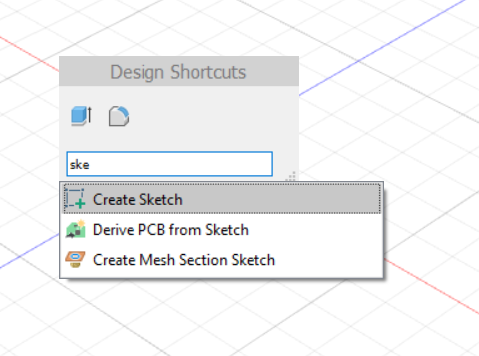
Comments
Post a Comment